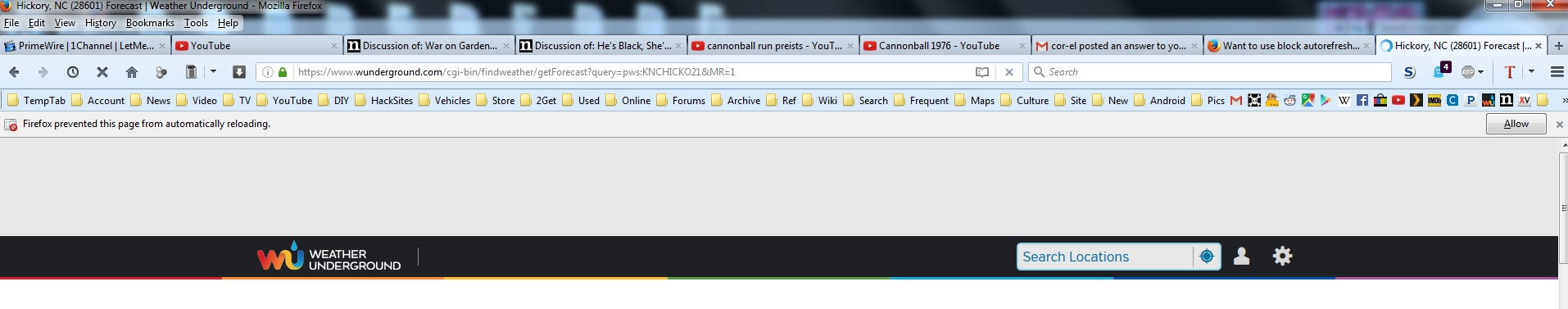Want to use block autorefresh with config but don't want notification about it
Basically what the title says.
I want to use the about:config option of blocking autorefresh but I don't want the damn notification about it at the top of the page.
I know I enabled it I don't need a reminder. Besides, it throws off the whole layout of the page.
All Replies (2)
What reason do you have to enable this accessibility feature?
The setting in "Options > Advanced > General" is meant as an accessibility feature, as you can see by the label of that section, so that people with disabilities or people who use screen readers do not get confused and is not meant as a safety protection to stop redirecting.
Note that this only blocks a server redirect and not a meta refresh tag in the page code or JavaScript that reloads the page.
See also:
No. Accessibility:blockautorefresh stops pages from metatag automatic refreshing. But when a page tries to refresh on it's own and FF stops it, it also shows a notification banner at the top of the page stating that it stopped it.
I want to stop the refresh but I don't want the notification.