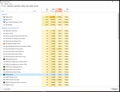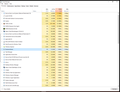Shockwave keeps crashing in Firefox and my CPU goes up to 98%
Before I upgraded to windows 10, my computer used to work fine. The cpu would stay under 50% at the most. But now ever since I've upgraded to the newer version of Shockwave, it keeps crashing. When ever I use youtube my cpu is so high because Firefox takes up so much memory. I disabled most of my plugins so I know that's not the problem. I figured out the problem is Shockwave but I'm just not sure how to fix it. I looked at everything who had the same exact problem to see if it would fix it and it didn't. Hopefully you guys can help me with my problem.
All Replies (3)
Here is a screen shot of my CPU usage when running flash
In your screenshot, the CPU usage is low at 8% but the hard drive access is going crazy. Since it's not obvious which process is using the hard drive too much -- Firefox, Outlook, and NVIDIA show the same value -- could you try re-sorting by that column or check the Performance tab for a disk monitor? Or maybe it's a temporary break for the CPU and it immediately shoots back up once the disk bottleneck is resolved.
With respect to YouTube specifically, Google is serving the HTML5 player by default, so Flash actually isn't involved. Typically if you right-click the player and check the last line of the short context menu (tap the Alt key to remove Firefox's long context menu if necessary), you can confirm which player the page is using. If the HTML5 player is performing poorly, you can use either of the following extensions to force the site to serve a Flash player instead and see whether that works any better:
So, I downloaded that plugin and it still sky rockets my disk like crazy. Especially when I'm using Firefox. When ever I'm not using Firefox it works perfectly fine. And here is a screenshot of when the disk is in order. I tried checking performance and couldn't find a disk monitor, I also don't know what too look for.
Modified