
how to add address from an e-mail to address book.
how can i add the email address from an email i received that does not require me to type in the info manually.,
All Replies (1)
There are at least two easy ways:
- Click the sender name "From" on top of your mail, which opens a drop-down menu or
- click directly on the star to the right of the sender name. This adds the mail address directly to the address book.
You can later edit the address by going to the address book or by clicking on the sender name again of the respective mail. 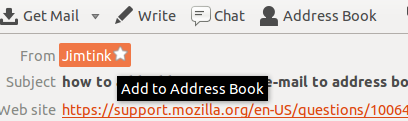
Modified
