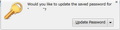What is "would you like to update the saved password for"
Since I deleted prefs.js and user.js when I got to log in to any account on the top left appears "would you like to update the saved password for" it interfere with the login and today it won't let me sign in in one e-mail account. I wonder from where it appearing? I do not want to use it and better want to delete but do not know how? I wanted to add a screen shot in this question but as usual Firefox won't like that I guess. Therefore, after posting this I will add.
Thank you.
Vahaolana nofidina
Hi,
Thank you for very helpful answer. I have followed direction and it seems working.
Hamaky an'ity valiny ity @ sehatra 👍 0All Replies (5)
This is a link to my previous post where I had talked about prefs.js and user.js file link text
Now attaching screen shot for the above post.
Thank you
Hi,
Have a look here
You can disable the remember password also by going to
Tools-> Options -> Security -> Uncheck remember passwords for site.
Vahaolana Nofidina
Hi,
Thank you for very helpful answer. I have followed direction and it seems working.
Note that deleting the prefs.js and user.js files wouldn't cause such an alert to update a name and password that is stored in the Password Manager. Firefox would only show this notification if you use the Password Manager to fill the name and password and you change/modify the password that was previously saved. Note that this can also happen if there is a script running that modifies the password field.
As you can see in past I did not talk about this matter. It started after deleting those js file. My passwords are even same. Thank you.