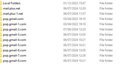Thunderbird duplicate downloads
Not used Thunderbird for about a week as was away. On my return I am now getting duplicate downloads every-time I open Thunderbird on my desktop using Windows 10. I am on Thunderbird version 115.12.2. I have been using Thunderbird for a long time and this is the first time this happened.
I recreated the global-message-db.sqlite indexfile, turned off my anti-virus, compacted folders but nothing solved the problem.
However I did find a similar question on this site with a solution which wasn't exactly the same but lead me to investigate the Mail folder in my profile. I see I am getting duplicate pop.gmail.com folders (pop.gmail.com, pop.gmail-1.com, pop.gmail-2.com, etc.). I guess that is probably connected to the problem.
When I open Thunderbird I also get the message 'Connection to server pop.gmail.com was reset'.
Any help would be appreciated. I didn't want to delete any pop.gmail.com folders without expert advice.
Thank-you in advance.
Vahaolana nofidina
Hi Matt Thanks for your reply. A couple of points.
I do have my Thunderbird account folder in a different place. The reason being is to do with my backup strategy. All the folder & files that I wish to backup are in a specific location. Makes it easer to backup as I just select the top level folder to copy from. But, to make sure, I did check all the accounts to make sure that they were pointing to the correct location.
Again I checked the popstate.dat for all the gmail accounts, including the ones giving the problem, and they are all empty apart from a couple of comments and a reference to the pop server and email address to which they are associated with.
However, before deleting any of them I had a brainwave. I noticed the email messages that were being downloaded each time I opened Thunderbird, or when Thunderbird automatically performed a download every 10 minutes, had a similar date. That being between the last few days of June and the start of July. This was the case in the 3 accounts that had a problem but not the others.
So I stopped the downloads by changing the POP setting in Gmail. All my POP accounts had a setting of 'Enable POP for all mail (even mail that's already been downloaded)' to 'Enable POP for mail that arrives from now on'. Although I had always used the first option when using Thunderbird with these accounts and, previously, when I used Eudora (which is going back years).
Success, all my accounts now work. I suspect there was a corruption of some sort associated with those specific emails. Not only do they not download I no longer get the message 'Connection to server pop.gmail.com was reset'. I am still a bit sceptical about Google saying there was to be a change in June.
Google states: In June 2024, the option to choose 'Enable IMAP' or 'Disable IMAP' won't be available. IMAP access is always turned on in Gmail and your current connections to other email clients aren't affected. You don't need to take any action.
But, there again, if I am the only one with this issue it probably was something else that caused the problem.
Anyway have successfully sent emails to all my accounts. Need to do a few more tests but will have to keep an eye on it. Hopefully that's it until the next problem.
Thank you and David for all your help.
Trevor
Hamaky an'ity valiny ity @ sehatra 👍 0All Replies (13)
That is an indication that you may be having problems in saving files on your PC. You may also have multiple copies of prefs.js in the profile. check that also. I have no guaranteed fix, but these steps usually work: - exit thunderbird, - to avoid loss of data due to any missteps, I suggest copying your profile, presumably at c:\users\<yourid>\appdata\roaming\thunderbird to somewhere else - in profile, locate the prefs.js with highest number and rename it to be prefs.js (after deleting the original prefs.js and all other copies) - in the POP accounts, review sizes and dates of the message files in pop.gmail.com, pop.gmail.com-1 and others to verify that the highest numbered one has the current data. Then, delete all but the highest numbered one and rename it to pop.gmail.com - open prefs.js and scan to ensure that references to pop.gmail.com are correct. - now restart thunderbird. - check your antivirus to see if there is a setting to bypass email checking. That may not be the cause, but something interrupts thunderbird.
Hi David Thank-you for your prompt reply.
However, investigating further it appears that the pop.gmail.com, pop.gmail.com-1, ..... pop.gmail.com-8 folders link to the 9 separate email accounts that I have set up. They contain the folder structures I have within those accounts so, I assume if I delete them I will lose that information.
Further in the pref.js files there are references to specific pop.gmail folders. So if I delete them I guess I will get errors.
If I am misunderstanding what you are suggesting please let me know.
Thanks Trevor
Thanks for the feedback. I was inferring just one account. In that case, please ignore my suggestions completely. The pattern you showed is not uncommon for one account with problems, but does NOT apply to you. My regrets on that. So, you have eight accounts and all eight are downloading twice? check your popstate.dat files for each account. That is the file that keeps track of the most recently downloaded messages. Do the downloads happen concurrently? And if you delete one, the duplicate remains? Puzzling.
Hi David Sorry I forgot to mention I have multiple accounts. It is puzzling.
Currently it only appears to be a problem with 3 of the accounts (all gmail). I also receive the msg 'Connection to server pop.gmail.com was reset' 3 times so I assume those messages are for those 3 accounts.
I checked the popstate.dat for all the gmail accounts, including the ones giving the problem, and they are all empty apart from a couple of comments and a reference to the pop server and email address to which they are associated with.
The two emails that you have sent go to a gmail account to which I have no problems, i.e. your emails are only received once and not received again each time I start Thunderbird.
I checked my iPad and there is not a similar problem with emails. However, that uses the mail app so not really much of a test.
Also accessing a problem gmail account via a Window's browser shows the Inbox as empty so the emails are being downloaded (and deleted) OK.
Hi David
An update. Someone sent a couple of emails to one of the accounts I have a problem with and they didn't download to Thunderbird on my pc but they did on my iPad. They still remain in my account when I log on using the Windows browser. All very strange.
What I don't understand is how Thunderbird knows about the emails, and their content, to download if they are no longer in my Inbox in Gmail. Thunderbird is picking that information up from somewhere.
Trevor
Your issues may need someone to actively look at your setups. From the sideline, If the ipad is also POP, it may have done the delete. POP accounts that cross multiple devices can be difficult to debug. If the message was on the server, was downloaded to the ipad, and is no longer on server and not in Thunderbird, then something is involved.
No it is setup as follows. Download of emails to the iPad they remain on the server. Download of emails to the desktop they are deleted from the server.
But that doesn't explain what you are seeing.
Yes, I don't understand it either. Being cynical I have noticed Google has done changes to IMAP in June. I found this info: 'Starting from June 2024, Gmail automatically enables IMAP access, so there's no need for you to activate it manually'. I was away just before the end of June and all was working fine with my Thunderbird accounts (accessing my emails using my iPad). Came back at the start of July and then I was getting the download errors on my desktop. I have most of my Gmail accounts set up for POP for all mail with IMAP disabled. However, I have one account with IMAP enabled and it works. So, clutching straws, I changed one of the accounts that is not working with IMAP enabled. But, unfortunately that still did not work. I'll plough on to see if I can find solution.
Can I back this up a lot please.
Thunderbird will create a pop.gmail.c0pom folder every time you attempt to add a gmail account having 20 is not really a big deal and is not related to your issue. One of those Furphys.
If you go into the server settings for your account you can see the local folder that forms the base of the account at the bottom of the pane. (On some displays you may have to scroll to see it). So there is never a reason to guess where Thunderbird is storing email for an account. BTW I do not recommend changing this even though it can be changed. Bad things have been known to happen when you get a new device and forget part of the profile is somewhere odd when you move it.
When email is downloaded using POP mail left on the server is added to the popstate.dat file so there is a local record of where things are upto. As you set your account to remove mail on download there would be no harm in simply deleting this file (with Thunderbird closed) as the file is not preventing the download of thousands of emails left on the server (got to love modern email packrats). Removing the file would eliminate the possibility that the file may be corrupt and causing some sort of abort on the download.
I suggest that but recommend you actually check what google are doing with your mail in their account settings first. You may be surprised there. Check here https://mail.google.com/mail/u/0/#settings/fwdandpop
Next is perhaps the messiest part of this. David has mentioned antivirus and potentially disabling email checking, but in some instances it is more insidious and the AV continues to "scan" what it calls "encrypted connections" including mail even though the specific mail scanning is disabled. This is in my opinion hacking, a legitimized man-in-the-middle hack. It is also why the antivirus companies undertake their scanning using self signed certificates that are not recognized by Thunderbird as they do not form a part of the chain of trust that underlies the connection encryption process. This can result in a complete failure of connectivity if the certificates are not added manually to Thunderbird certificate store. Unfortunately there appears to be difficulties at times getting certificate errors to actually bubble up far enough to raise a user error, so at times the only place you will see an error is in the well hidden error console (Ctrl+Shift+J) Perhaps open the console, press the trash icon on it's toolbar and then try and get your mail and we can see what pops up there. Note a right click in the console offers a copy menu where you can copy the contents of the console and paste it somewhere. I do not however recommend this forum, as it will mangle the unformatted text. Try the Mozilla pastebin and set the expiry to 21 days so folk might get a chance to view it before it disappears. https://pastebin.mozilla.org/. I am not a developer and neither is David, but between us we might get something useful out of it.
If that fails, we are basically left with logging. It also uses the error console, but I really don't like how verbose it is. A lot ofreading for little information so I will leave that until this part fails.
Vahaolana Nofidina
Hi Matt Thanks for your reply. A couple of points.
I do have my Thunderbird account folder in a different place. The reason being is to do with my backup strategy. All the folder & files that I wish to backup are in a specific location. Makes it easer to backup as I just select the top level folder to copy from. But, to make sure, I did check all the accounts to make sure that they were pointing to the correct location.
Again I checked the popstate.dat for all the gmail accounts, including the ones giving the problem, and they are all empty apart from a couple of comments and a reference to the pop server and email address to which they are associated with.
However, before deleting any of them I had a brainwave. I noticed the email messages that were being downloaded each time I opened Thunderbird, or when Thunderbird automatically performed a download every 10 minutes, had a similar date. That being between the last few days of June and the start of July. This was the case in the 3 accounts that had a problem but not the others.
So I stopped the downloads by changing the POP setting in Gmail. All my POP accounts had a setting of 'Enable POP for all mail (even mail that's already been downloaded)' to 'Enable POP for mail that arrives from now on'. Although I had always used the first option when using Thunderbird with these accounts and, previously, when I used Eudora (which is going back years).
Success, all my accounts now work. I suspect there was a corruption of some sort associated with those specific emails. Not only do they not download I no longer get the message 'Connection to server pop.gmail.com was reset'. I am still a bit sceptical about Google saying there was to be a change in June.
Google states: In June 2024, the option to choose 'Enable IMAP' or 'Disable IMAP' won't be available. IMAP access is always turned on in Gmail and your current connections to other email clients aren't affected. You don't need to take any action.
But, there again, if I am the only one with this issue it probably was something else that caused the problem.
Anyway have successfully sent emails to all my accounts. Need to do a few more tests but will have to keep an eye on it. Hopefully that's it until the next problem.
Thank you and David for all your help.
Trevor
gilbertmyemails said
Hi Matt Thanks for your reply. A couple of points. I do have my Thunderbird account folder in a different place. The reason being is to do with my backup strategy. All the folder & files that I wish to backup are in a specific location.
As long as that location is not one of those windows suggests for picture or documents this is not usually an issue, but anything in the documents folder get a pounding from antivirus and other tools that generally compromise data integrity.
Again I checked the popstate.dat for all the gmail accounts, including the ones giving the problem, and they are all empty apart from a couple of comments and a reference to the pop server and email address to which they are associated with. However, before deleting any of them I had a brainwave. I noticed the email messages that were being downloaded each time I opened Thunderbird, or when Thunderbird automatically performed a download every 10 minutes, had a similar date. That being between the last few days of June and the start of July. This was the case in the 3 accounts that had a problem but not the others. So I stopped the downloads by changing the POP setting in Gmail. All my POP accounts had a setting of 'Enable POP for all mail (even mail that's already been downloaded)' to 'Enable POP for mail that arrives from now on'. Although I had always used the first option when using Thunderbird with these accounts and, previously, when I used Eudora (which is going back years).
If it is a POP account and involves all mail arriving after a certain date that is being duplicated this is almost always a failure with the antivirus email scanner. It sees a malformed email in the queue and crashes in the background. The downloads do not complete, they time out and the cycle repeats ad nauseam until you set the fetch of mail for the period not including the malformed mail, which I think is what you have done. You delete the problem mail on the server (it is usually shown in the spam folder there) or disable email scanning until the malformed mail is downloaded. My observation is this almost always involves Norton antivirus products. But it might just be the luck of the draw that I have only seen those.
Hi Matt
No the Thunderbird folder is not in either of the picture or documents folder but thanks for the information about antivirus software. Actually I use Kaspersky.
I actually started Thunderbird with my antivirus paused and the problem still existed. Would the problem still occur if that was the case?
Trevor