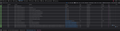White screen when loading config.office.com
Hi everyone, When i go to the website config.office.com in firefox there is just a white screen. Nothing more. Instantly white. I have checked if this is an issue at the side of Microsoft but it doesn't look like it is. The website does load correctly in Microsoft Edge.
I tried the following in Firefox: - Firefox is up to date (Version 115.0.2 64 Bits) , I have had this issue in other versions of Firefox too. It's not a new issue in this newest version. - Tried disabling all the security features in Firefox, disabling all add-ons, and disabling the extra security for cookies - Starting firefox in safe mode (Shift click on firefox, then open the website) - Checked the Network inspector. All packets have status 200 (See the first screenshot)
You can check the second screenshot for the white page.
Some help is appreciated :) Thanks!
Chosen solution
I have filed a web compatibility bug for this.
Skaityti atsakymą kartu su kontekstu 👍 0All Replies (2)
I can reproduce this issue as well. Perhaps it's a compatibility problem with Firefox? You might try filing a report here:
Chosen Solution
I have filed a web compatibility bug for this.