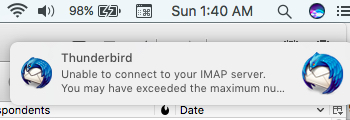Thunderbird stopped connecting to AOL, so I cannot get new emails.
A couple of days ago, I was no longer able to get my aol messages into Thunderbird. My other email accounts seem to be working, but it will say "connecting..." but then time out. What should I do?
All Replies (14)
I don't receive an error message. Sometimes it says, "Connecting to imap.aol.com..." and then tells me that the connection times out.
I get a pop-up telling me I failed to connect and it says, "You may have exceeded your maximum..." and then it disappears. What could I have exceeded?
Please post a screenshot of the error message. https://support.mozilla.org/kb/how-do-i-create-screenshot-my-problem
Here is a screen shot of what Thunderbird shows me. Sometimes. It appears for a few seconds, and then vanishes. I don't know how to see the rest of it, or even keep it around longer. Thanks.
Did you go through the Troubleshooting steps suggested above? https://support.mozilla.org/en-US/questions/1183880#answer-1026548
What is the result? Did you verify your server settings? There have been changes lately for AOL/Verizon.
I tried to go through the steps, and nothing happened. I tried to verify my server settings, but nothing happened. I cannot find outgoing server settings in Thunderbird. Can you tell me where those are, so I can verify them as well? I haven't had any problem with getting my AOL messages on my Verizon iPhone, only in Thunderbird.
I tried to verify my server settings, but nothing happened.
I'm not sure what magic you expect to happen. What I'd expect from you would be a statement whether your settings are correct or not. What I'd also expect is that you actually check with Verizon/AOL and/or visit their support web site to determine what the correct settings are.
1. I don't have a problem with Verizon. I don't know why you keep mentioning them. I have already changed my incoming server settings according to the information I received from AOL. However, I cannot find where to enter the outgoing mail server settings I have received from AOL on Thunderbird. If you can tell me how to get to the incoming mail server setting in Thunderbird, maybe that's the key. I know I sound frustrated, but I do appreciate your help.
1. I don't have a problem with Verizon. I don't know why you keep mentioning them.
Verizon bought AOL. And now AOL became Verizon's email offering. See https://help.aol.com/articles/verizon-move-to-aol-mail-setting-up-your-new-aol-account-in-a-third-party-email-program-or-mobile-device-imap
I cannot find where to enter the outgoing mail server settings I have received from AOL on Thunderbird.
At the top right of the Thunderbird window, click the menu button  > Options > Account Settings
> Options > Account Settings
Look for 'Outgoing Server (SMTP) at the bottom of the left pane in the Account Settings window. Then pick the server you want to edit.
alanhand said
A couple of days ago, I was no longer able to get my aol messages into Thunderbird. My other email accounts seem to be working, but it will say "connecting..." but then time out. What should I do?
Did anyone have a solution to this problem
The error message seems to be You have exceeded the maximum number of connections. Then he mentions his iPhone. iPhones are notorious for grabbing all the connections to the server and not releasing them. Thunderbird defaults to only using 5 and it releases them when finished using them. Are you an iPhone user? Turn it off. Any better?
nO I am not an iPod user
Then I suggest you start a thread with details of your issue instead of posting to one from last year