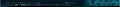How to Remove Menu Bar completely (to free up space)
I can hide the Menu bar but the space it occupied is still visible. I can use Full Screen to make it go away but I have an ultrawide monitor and don't want Firefox to take up the whole thing.
IS there another way to make the menu bar space disappear?
All Replies (4)
Can you provide a screenshot? It will go away if you use full screen but that is usually inconvenient.
Can you attach a screenshot?
- https://support.mozilla.org/en-US/kb/how-do-i-create-screenshot-my-problem
- use a compressed image type like PNG or JPG to save the screenshot
Are you using userChrome.css as CSS rules in this file can be broken ?
Start Firefox in Troubleshoot Mode to check if one of the extensions ("3-bar" menu button or Tools -> Add-ons -> Extensions) or if hardware acceleration or if userChrome.css/userContent.css is causing the problem.
- switch to the Default System theme: "3-bar" menu button or Tools -> Add-ons -> Themes
- do NOT click the "Refresh Firefox" button on the Troubleshoot Mode start window
Yes, I think I need a better userchrome.css to hide more of the space above the toolbar.
Ezalaki modifié
Your theme may be preventing the bar from hiding.