
new Thunderbird
hello i a just updated Thunderbird and did not know it would update to this 128.0esr 64 bit. I do not like this new one but if i try to go back it says i need to make a new profile i do not want to do it for fer of losing everything. Bu t my question on when i got to my in box and where it say correspondence I now see < the side ways arrow and it give the email how do i stop that what do i do to remove the < and the email next to it . i will send a screen shot as to what i mean I sure wish i could go back to115 or what ever i had before wit out losing everything and creating a whole new profile see image below
선택된 해결법
Thank you so much it worked. I ppreciate your solution thanks again
문맥에 따라 이 답변을 읽어주세요 👍 0모든 댓글 (7)
please help thank you
If you go back to 115 it will create a new profile but it will be in ADDITION to your old one so nothing gets deleted.
I've now had a look at the Release Notes for 128 and see this "Added new preference mail.addressDisplayFormat to always display full name and email address of all recipients in message list." That means it can be switched off, though as yet the information as to how hasn't emerged.
You could try opening the settings, going right to the bottom and clicking "Config Editor." Type "mail.addressDisplayFormat" in the search box. That will say what it's set to and you can change it. If it says "true" double-click the word "true" and it will change to "false." If it says "false" initially change it to "true." It might be a number though and what you need it to be I can't say.
tried both true and false and absolutely no change. There is no number though
that is not what it said it said i have to create a hole new cause it made changes and besides do not know how to make a new profile with same email,
thepillenwerfer said
I've now had a look at the Release Notes for 128 and see this "Added new preference mail.addressDisplayFormat to always display full name and email address of all recipients in message list." That means it can be switched off, though as yet the information as to how hasn't emerged. You could try opening the settings, going right to the bottom and clicking "Config Editor." Type "mail.addressDisplayFormat" in the search box. That will say what it's set to and you can change it. If it says "true" double-click the word "true" and it will change to "false." If it says "false" initially change it to "true." It might be a number though and what you need it to be I can't say.
Well I looked in my settings and found this.
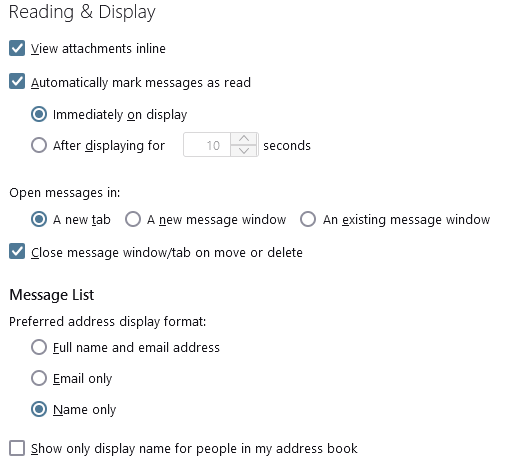
So I promptly changed the display to show "name only" as that was my preference.
So I would recommend checking the settings before even considering popping off the the config editor and guessing what values are valid. Clicking on the provided option in the user interface is my preferred method to change settings without breaking things.
In the interests of completeness. In this case the preference is an integer with the following values 0: name + email | 1: email only | 2: name only. This is per the source code here https://searchfox.org/comm-central/rev/c76351e1451eb0f21fb1dc87c7e0cc8b51ada49c/mailnews/mailnews.js
선택된 해결법
Thank you so much it worked. I ppreciate your solution thanks again


