
Cannot send or receive GMail messages in Thunderbird
Good afternoon I have 2 accounts in Thunderbird - a gmail and a Yahoo. Both were running great from the time I set up Thunderbird about 2 weeks ago until yesterday when the gmail account stopped sending and receiving. The Yahoo account is still fine. I have not received a message in Thunderbird in my gmail account since, although I have logged in on the web and confirmed that there are incoming messages in my account.
When I attempt to send a message from the gmail account I receive an error message - "Add Security Exception". If I click "View" nothing happens. If I click "Get Certificate" the section "Unknown Identity" changes to "No Information Available". However, when I cancelled the message I noticed a new error message appeared - "Send Error Message" and when I returned to the main Thunderbird screen I noticed a new tab appeared "Certificate for smtp.gmail.com".
As you can imagine, I seem to be getting nowhere with this and as I am only an intermediate user with computers I don't know where to go next. Subsequently, I sincerely hope that someone out there is able to help me. Any assistance would be very much appreciated.
The following are my Thunderbird settings for the gmail account :- Incoming Server Server type : IMAP Mail Server Server name : imap.gmail.com Port : 993 User name : [myname]@gmail.com Connection security : SSL/TLS Authentication method : OAuth2
Outgoing server Description : Google Mail Server name : smtp.gmail.com Port : 465 Connection security : SSL/TLS Authentication method : OAuth2 User name : [myname]@gmail.com
A copy of the error messages as well as the Certificate are attached.
선택된 해결법
Mike Flint said
Hi Matt The only response I get seems to be that a new tab is opened on the Thunderbird main screen listing all the details of a Certificate. I did attach a screenshot of this in my initial post. Hope you can read it. I had trouble copying it. Cheers Mike
Read what? I see your original image
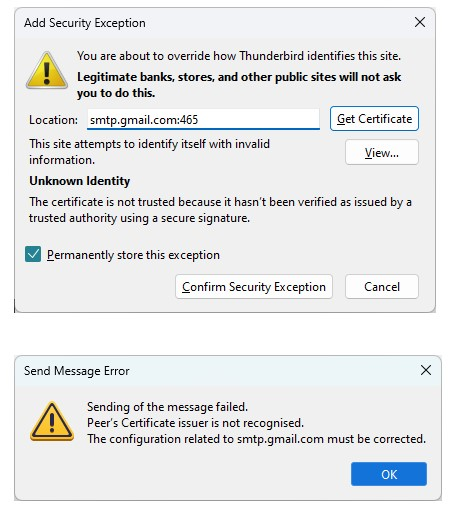
But this I can not read.

Perhaps trying to stitch multiple screens of information into a single image just makes it not work. I really do not know. What is important here is the issuer that is recorded and shown in that certificate. Just in case I am correct in my assumption you are using Nortons I will include the link to their discussion https://community.norton.com/en/forums/auto-update-norton-360-v2449067835-now-causes-security-exception-thunderbird
문맥에 따라 이 답변을 읽어주세요 👍 0모든 댓글 (5)
Are you another of the Norton customers that are loosing access to email because of some update they have released? All the topics I have seen have included self signed certificates issues by Norton.
What does it say when you click the view button?
Hi Matt
The only response I get seems to be that a new tab is opened on the Thunderbird main screen listing all the details of a Certificate. I did attach a screenshot of this in my initial post. Hope you can read it. I had trouble copying it.
Cheers Mike
선택된 해결법
Mike Flint said
Hi Matt The only response I get seems to be that a new tab is opened on the Thunderbird main screen listing all the details of a Certificate. I did attach a screenshot of this in my initial post. Hope you can read it. I had trouble copying it. Cheers Mike
Read what? I see your original image
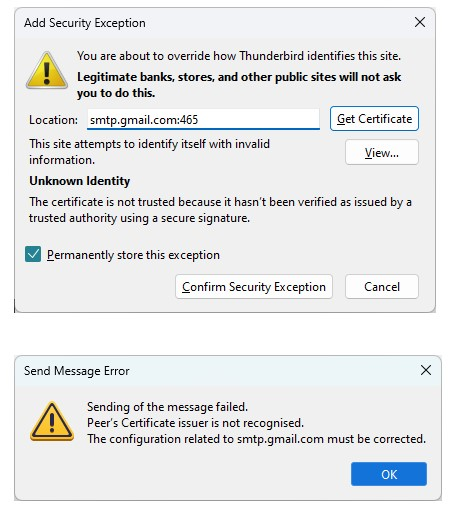
But this I can not read.

Perhaps trying to stitch multiple screens of information into a single image just makes it not work. I really do not know. What is important here is the issuer that is recorded and shown in that certificate. Just in case I am correct in my assumption you are using Nortons I will include the link to their discussion https://community.norton.com/en/forums/auto-update-norton-360-v2449067835-now-causes-security-exception-thunderbird
Thanks Matt
Issue resolved. I cannot thank you enough. Your blood is worth bottling.
Thanks again Mike
PS: I think I will have to look for an alternative to Norton 360.


