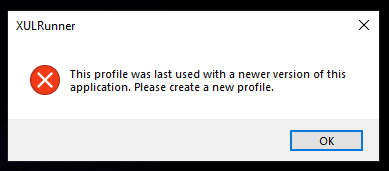XULRunner not allowing me to make a new profile
Every few hours, maybe 4 times a day, XULRunner appears and tabs me out of everything. It says "This profile was last used with a newer version of this application. Please create a new profile."
There isn't a 'create new profile' button. I already made a new profile as well, but it did not fix the problem.
I recently changed to the newest ESR, 115.10.0esr, to fix streaming issues.
선택된 해결법
Could you turn off the background tasks under the Mozilla category in the Windows Task Scheduler to see whether that makes any difference. Here's how:
In the Windows system search box, start typing task scheduler and when Windows shows the matching program icon, click that to start the Task Scheduler.
In the left column, expand the list and click Mozilla.
In the center column, select the background update task.
In the right column, click Disable. (See attached screenshot, which is from Windows 11.)
Repeat with the default browser task.
I don't know whether Firefox will turn that back on at some point but you could test whether that was the source of the issue by seeing whether you get those error messages while these tasks are disabled.
문맥에 따라 이 답변을 읽어주세요 👍 0모든 댓글 (5)
Do you still have a newer version of Firefox installed that might be running in the background?
cwweynand said
XULRunner appears and tabs me out of everything.
Does this happen while Firefox is running? Do you mean the browser crashes?
Try disabling any third-party antivirus or security software, this may require rebooting into Windows Safe Mode (networking enabled).
zeroknight said
cwweynand said
XULRunner appears and tabs me out of everything.Does this happen while Firefox is running? Do you mean the browser crashes?
Try disabling any third-party antivirus or security software, this may require rebooting into Windows Safe Mode (networking enabled).
It happens whether or not I have firefox open, nothing actually crashes, it just shunts me to my desktop with that notification
jscher2000 - Support Volunteer said
Do you still have a newer version of Firefox installed that might be running in the background?
There shouldn't be, when installing ESR it said it deleted other firefox installs. It happens after a restart of the computer too.
선택된 해결법
Could you turn off the background tasks under the Mozilla category in the Windows Task Scheduler to see whether that makes any difference. Here's how:
In the Windows system search box, start typing task scheduler and when Windows shows the matching program icon, click that to start the Task Scheduler.
In the left column, expand the list and click Mozilla.
In the center column, select the background update task.
In the right column, click Disable. (See attached screenshot, which is from Windows 11.)
Repeat with the default browser task.
I don't know whether Firefox will turn that back on at some point but you could test whether that was the source of the issue by seeing whether you get those error messages while these tasks are disabled.