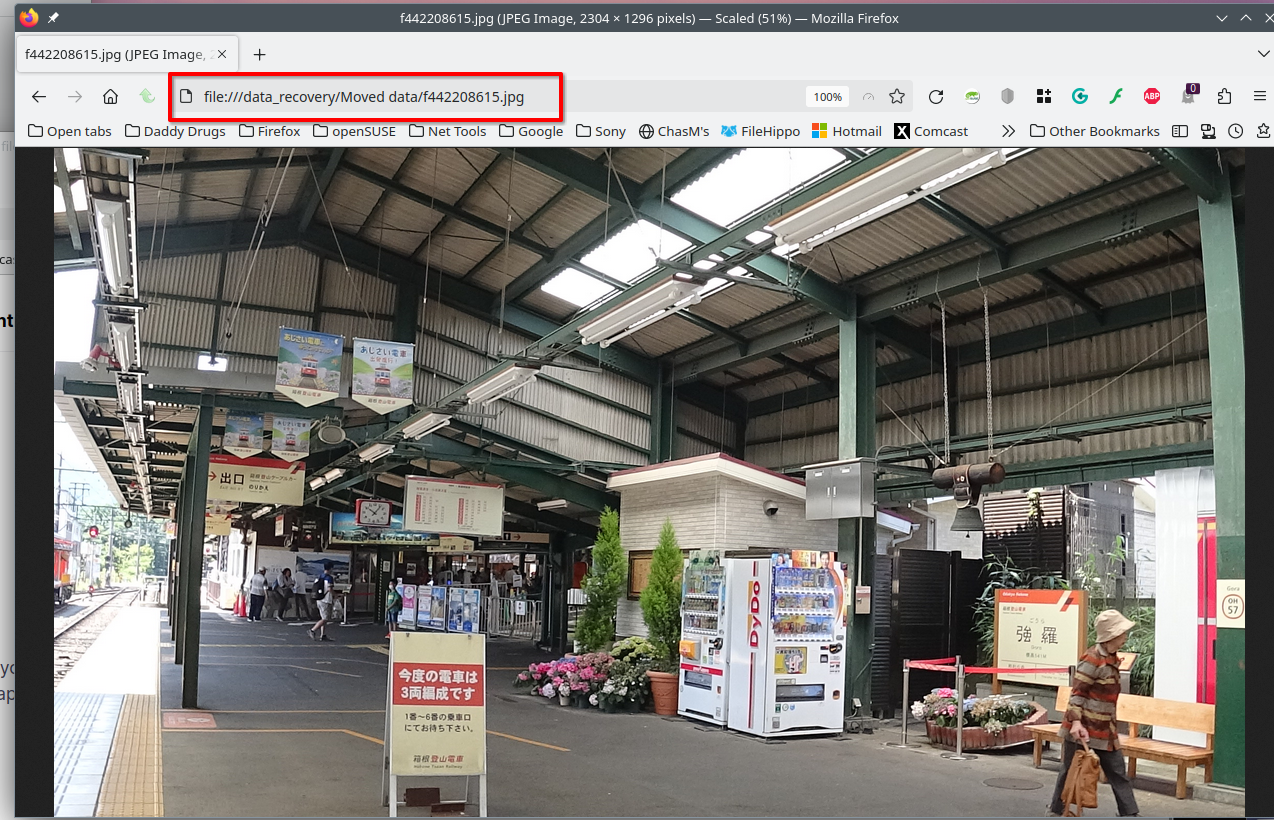Default browser on linux fails on file:/// URLs.
I just wrote this blog post and someone suggested I contact you.
I have my default browser set to Firefox on Linux (Debian Bookworm). When I open an http:// or https:// URL, it opens in Firefox, but when I open a file:/// URL, it opens in Chromium. It seems that file:/// URL makes it resort to the MIME type.
Is there anything Firefox can do here or is this a Debian or freedesktop.org issue?
Thanks!
Tim
선택된 해결법
Oh, excellent! Thanks so much!
문맥에 따라 이 답변을 읽어주세요 👍 0모든 댓글 (5)
Are the files HTML documents? If so, what setting do you have for HTML document in Settings → Files and Applications → Applications. There are also applications File and plain text document.
Right, what are you trying to open? see screenshots
Operating System: openSUSE Tumbleweed 20240208 KDE Plasma Version: 5.27.10 KDE Frameworks Version: 5.114.0 Qt Version: 5.15.12 Kernel Version: 6.7.4-1-default (64-bit) Graphics Platform: X11 Processors: 12 × Intel® Core™ i7-9850H CPU @ 2.60GHz Memory: 125.1 GiB of RAM Graphics Processor: Mesa Intel® UHD Graphics 630 Manufacturer: HP Product Name: HP ZBook 17 G6
Thanks for the reply!
Yes, the files are HTML documents. It seems to come down to the protocol.
gio open http://www.freedesktop.org/
opens in Firefox, but
gio open file:///home/tim/perl/foo.html
opens in Chromium.
Firefox is happy with the HTML files. If I call it directly
firefox file:///home/tim/perl/foo.html
it works fine.
I don't seem to have a Settings → Files and Applications → Applications menu (Xfce 4.18).
I changed the "text/html" setting in Applications -> Settings -> Default Applications to Firefox and now it works as desired. The question is, why wasn't having the default Web Browser set to Firefox enough? Why does the MIME type also have to be changed?
The chosen HTML handler is expected to take priority over the default browser when opening file:///example.html. On Ubuntu 23.10 with GNOME, changing the default browser causes the HTML handler to reset back to default.
선택된 해결법
Oh, excellent! Thanks so much!