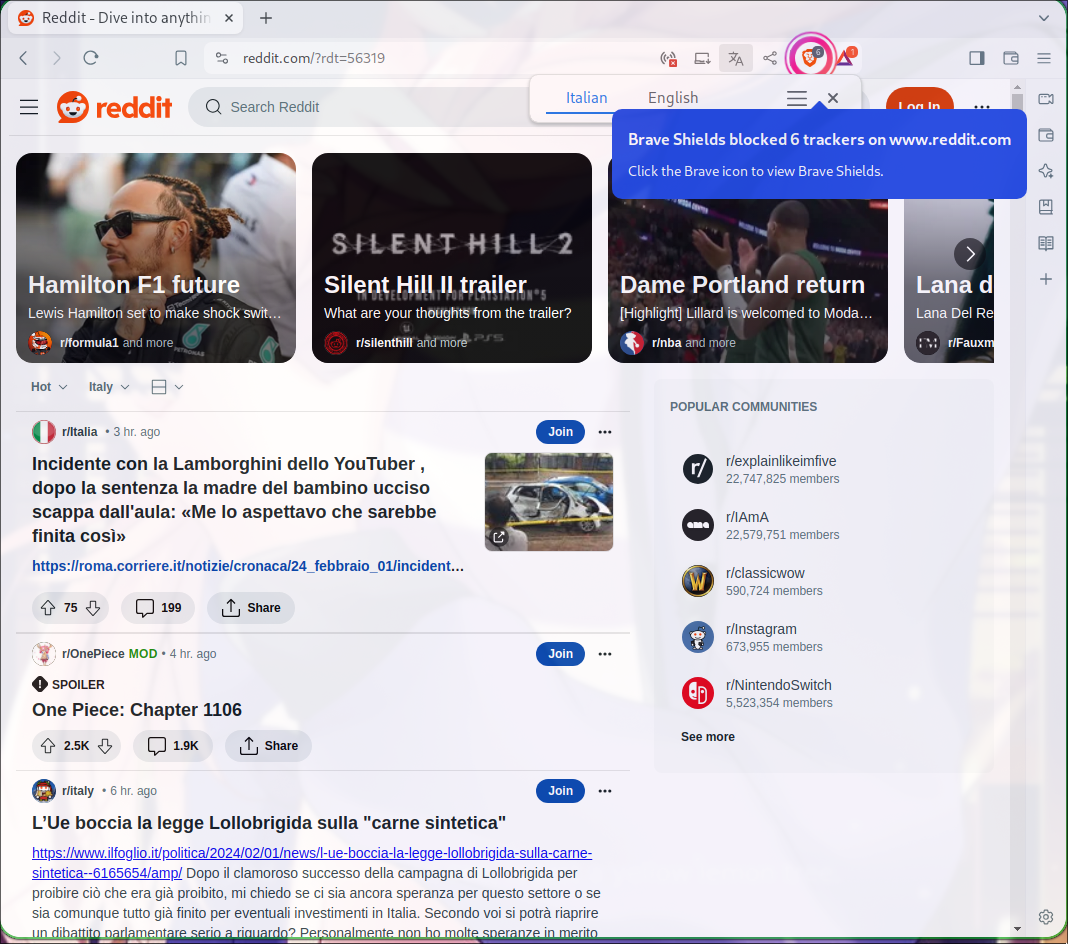characters are displayed incorrectly on some webpages
I am on arch linux running wayland, and whenever I visit some webpages (example reddit, github) some character are displayed incorrectly: spaces are incredibly large and numbers appear as . or , or other random punctuation or don't appear at all
examples in uploaded images
선택된 해결법
cor-el said
gfx.e10s.font-list.shared => false
Troubleshoot Mode disables the shared font list which has already been tested without success.
Does it still happen with the flatpak version?
문맥에 따라 이 답변을 읽어주세요 👍 1모든 댓글 (9)
Could be that Firefox is using some emoji font.
You can right-click and select "Inspect" to open the built-in Inspector with this element selected.
- https://firefox-source-docs.mozilla.org/devtools-user/page_inspector/how_to/open_the_inspector/
- https://firefox-source-docs.mozilla.org/devtools-user/page_inspector/how_to/examine_and_edit_html/
You can check in the Rules tab in the right panel in the Inspector what font-family is used for selected text. You can check in the Fonts tab in the right panel in the Inspector what font is actually used because Firefox might be using a different font than specified by the website. If the Fonts tab is hidden, click the down arrow at the right end.
firefox is doing that, but I don't understand why, as in my settings I have set normal fonts
it still does not work (not displayed in the screenshot are the numbers still not working)
Does it still happen in a new profile? An easy way to test a new profile is to install Developer Edition and see if it happens there or refresh your existing profile. Make sure you stay signed out of your sync account when testing.
it still happens on a new profile on a different instalation of firefox (same version) and it does not happen on brave (installed to test if it was system related)
The screenshot sows that Twemoji font is used like I expected as we have seen such issues reported in the past with a font like that. You can try:
- about:config => gfx.e10s.font-list.shared => false
See also:
- /questions/1373348 The number and space fonts render much bigger and wider than other letters?
선택된 해결법
cor-el said
gfx.e10s.font-list.shared => false
Troubleshoot Mode disables the shared font list which has already been tested without success.
Does it still happen with the flatpak version?
the flatpak version has no problems, huh probably a dependencies issue on the arch package, sorry to have disturbed and taken your time