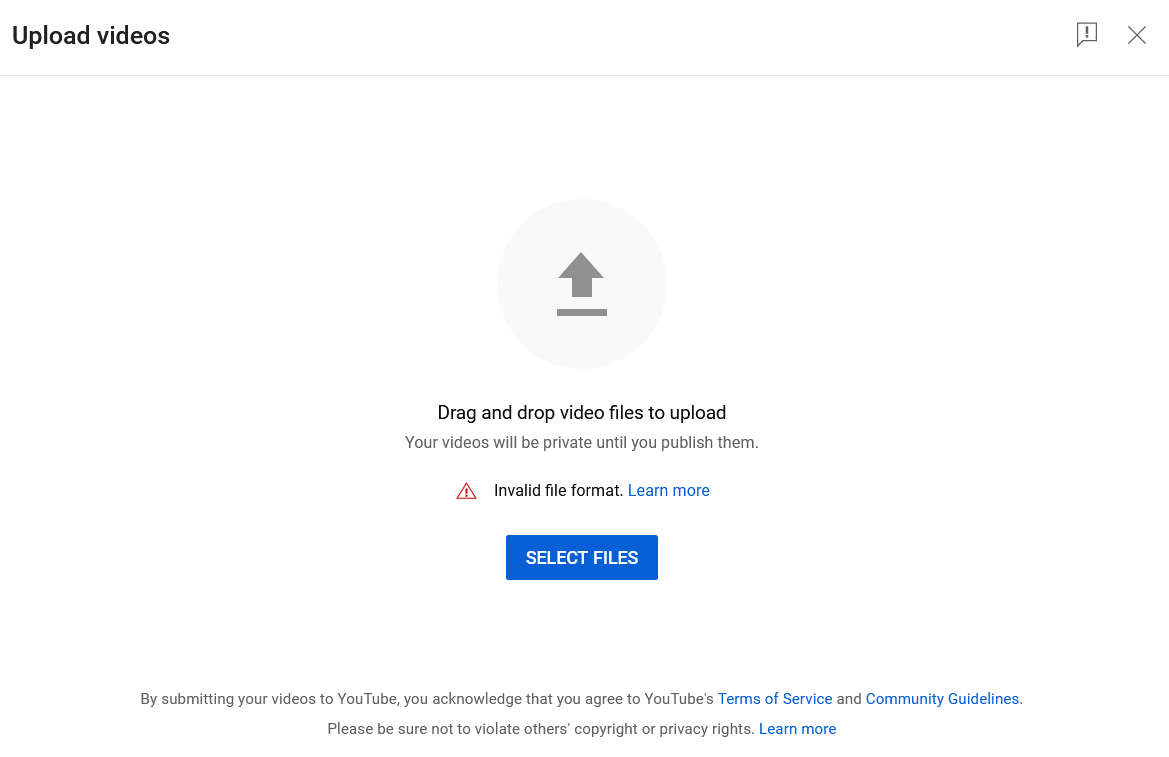Firefox 121.0.1 (64-bit) invalid file format error on youtube upload
Hello
Just to report Firefox 121.0.1 (64-bit) unable to upload any video formats on youtube and always having invalid video format error. I'm unable to upload even that videos what was already successfully uploaded some times ago. I using Microsoft Edge now to upload on youtube and it is fine with all my videos. Hope you can fix soon.
모든 댓글 (9)
Does it still happen in Troubleshoot Mode?
Yes, in troubleshot mode it is the same issue (
Boot the computer in Windows Safe Mode with network support to see if that has effect.
Does it still happen in a new profile (without signing into sync account)? An easy way to test a new profile is to install Developer Edition and see if it happens there or refresh your existing profile.
zeroknight said
Does it still happen in a new profile (without signing into sync account)? An easy way to test a new profile is to install Developer Edition and see if it happens there or refresh your existing profile.
Yes, I don't use sing in to Firefox to sync and save data. Uploaded over 40 videos in a past without signing in and without any issues.
Does it still happen in a new profile or Developer Edition though?
You appear to be using Dr.Web security software. Did you check for issues caused by this software by booting Windows in Safe Mode with Network support like I suggested above ?
cor-el said
You appear to be using Dr.Web security software. Did you check for issues caused by this software by booting Windows in Safe Mode with Network support like I suggested above ?
Hi, yes I using Dr Web security space 12 but if it is the reason why it is not affecting/conflicting with MS Edge? Not tried yet because I'm not feeling safe to do networking without antivirus protection.
You will still be protected by Microsoft Defender when all third-party antivirus software is disabled.