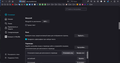Can't change Browser language
Добрый день! Почему не меняется язык на английский? Как его сменить?! Только не надо мне писать про удаление кук и чистку кэша! Я только что это сделала потому что не работал чёртов логин в чёртов акканут чёртова твича!
선택된 해결법
If the Firefox user interface (toolbars) is in the wrong language or if you want to change the current language, download Firefox in the language of your choice. You can find the full installer of the current Firefox release (121.0) in all languages and all operating systems here:
- https://www.mozilla.org/en-US/firefox/all/#product-desktop-release
- https://www.mozilla.org/en-US/firefox/121.0/releasenotes/
모든 댓글 (3)
Is this about the language on the Twitch website? Some websites do a reverse DNS lookup of your IP and redirect you, if available, to the local page for your location. Most websites that do this have a language/country selector to bypass this automatic redirect. Such a selection is usually stored in a cookie, so you need to create a cookie allow exception and keep this cookie (clearing the "Site settings" removes all exceptions).
I talk about BROWSER language. HOW to change it on English?
선택된 해결법
If the Firefox user interface (toolbars) is in the wrong language or if you want to change the current language, download Firefox in the language of your choice. You can find the full installer of the current Firefox release (121.0) in all languages and all operating systems here: