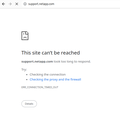Cannot open a specific website
Fore some reason I am no longer able to open support.netapp.com in Firefox Getting a time-out error >> The connection has timed out >> The server at support.netapp.com is taking too long to respond.
This seems to have started after a Firefox update earlier this year, but I don't remember with which version it started.
I have already tried to refresh Firefox, un- and install Firefox
(including deleting various entries in "%Programdata% and %appdata%
and registry HKEY_CURRENT_USER>>SOFTWARE. Delete the entry named "Mozilla".
HKEY_LOCAL_MACHINE>>SOFTWARE. Delete the entries "Mozilla" and "mozilla.org".
HKEY_LOCAL_MACHINE>>SOFTWARE>>WOW6432Node.
Delete the entries "Mozilla" and "MozillaPlugins".
With no luck
This issue does not happen on any other browser (Chrome, Edge, Vivaldi) I have tried. But what I noticed on these is that support.netapp.com is automatically being redirected to https://mysupport.netapp.com/site This redirect does not happen in FF
If I enter mysupport.netapp.com manually it opens perfectly
Cheers,
Jurgen
선택된 해결법
This is a problem with the insecure "http://" site, it also happens on Chrome. The difference in behavior is due to Firefox not defaulting to HTTPS unless you use a private window or enable HTTPS-Only.
문맥에 따라 이 답변을 읽어주세요 👍 1모든 댓글 (2)
선택된 해결법
This is a problem with the insecure "http://" site, it also happens on Chrome. The difference in behavior is due to Firefox not defaulting to HTTPS unless you use a private window or enable HTTPS-Only.
Thank you, that indeed does the trick