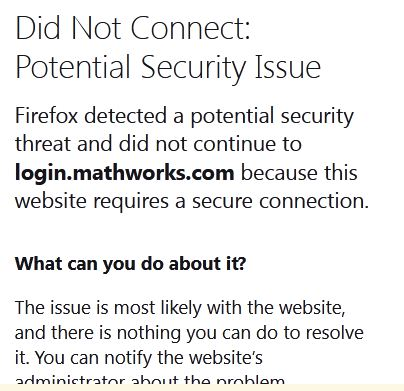Thingspeak access blocked on and off due to "security certificate" issues.
On a number of occasions over the years, I have been unable to log in to Thingspeak from my lap-top. Usually the problem goes away. This is stated as a problem with their security certificate. However, my tablet, also running Firefox (119.0.1) has no problem accessing my account. What is really the problem? I am running Windows 7 on my ancient lap-top (yes, I know it is way outdated, but I'm attached to it and rely on the security software I'm paying for) The tablet is running Android 8.1.0 and is my last resort for internet. Would really like to fix this.
선택된 해결법
Problem seems to have gone away again. I am able at the moment, to access the site. very mysterious...thanks again for your help
문맥에 따라 이 답변을 읽어주세요 👍 0모든 댓글 (5)
I'd never heard of thingspeak.com but just visited there and made a free account with a recent version of Firefox, and was able to create the account, log out, then log back in normally. And this was under Windows 7 as well...although I don't think the OS is important.
But I thought the last supported Firefox for Windows 7 was 115 ? https://www.google.com/search?q=last+version+of+firefox+for+windows+7
Not that I think that should make a difference either, unless there was a version-specific JavaScript bug hiding somewhere.
Would you please post a window grab of the actual error, and perhaps of the certificate Firefox is choking on? If the problem happens intermittently, keep in mind issues like this can be harder to solve.
Taking a shot in the dark, do you have any trouble with the clock on your laptop? If it was a time/date problem, though, this would affect many web sites.
Do you get an error page ?
Can you attach a screenshot that shows this error?
- https://support.mozilla.org/en-US/kb/how-do-i-create-screenshot-my-problem
- use a compressed image type like PNG or JPG to save the screenshot
It works for me with 115 ESR.
Does it still happen in Troubleshoot Mode?
tao101 Thanks all for the replies. Yes, I do have a prob with my system clock battery, but always set the correct time before using the internet. AttachTS1 is the response I get on trying to log-in I can't access anything using the 'advanced' option except one readable line (attach TS2). I think when this problem occurred before, I was able to see that the certificate "had expired" and there was info on that certificate, but I don't get that this time. I'm not helping much here... I'll chase up the other suggestions shortly, thanks
선택된 해결법
Problem seems to have gone away again. I am able at the moment, to access the site. very mysterious...thanks again for your help