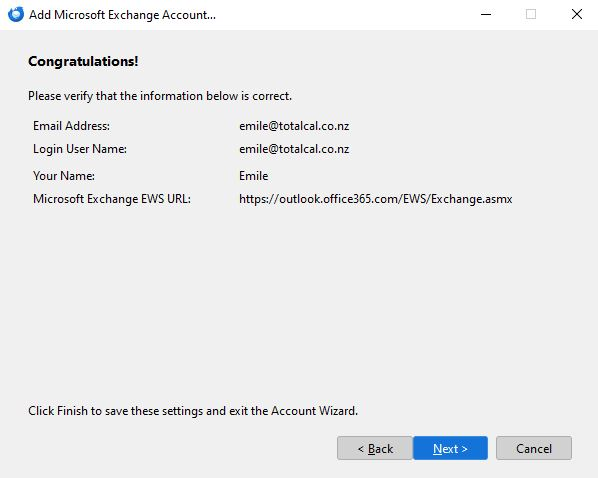MS Exchange (Outlook) account disappearing when exiting Thunderbird
Sorry this post is a bit verbose !
Thunderbird automatically updated two days ago, version now 115.3.2. I use it to work with a number of mail accounts, including an MS Exchange account. All worked OK before the Thunderbird update. Exquilla version is 115.3 and paid up.
After the Thunderbird update I found that the MS Exchange account had disappeared from Thunderbird. Re-adding this account through the Account Wizard appeared to work OK. But after successfully verifying my account, on the final "Congratulations window" it said to click Finish to save settings and exit account wizard. There was no Finish button to click on, only Back, Next and Cancel ones (see screenshot). Clicked Next : window disappeared.
And yes the MS Exchange account was then accessible in Thunderbird, and it synced OK (it's all still there online), and I could work with it, but only as long as I didn't exit Thunderbird ! When I re-loaded Thunderbird later after exiting it, the MS Exchange account was absent again. Contrary to what was stated, the account had not been saved. Tried this several times - same result.
This issue only affects my MS Exchange account : none of my gmail accounts nor my Xtra account were affected.
Have other people had the same problem ? If so, is this being looked into ? It would be very annoying to have to add the MS Exchange account again each time I load Thunderbird.
Thanks a lot for any help, Emile.
선택된 해결법
Fixed in ExQuilla 115.4:
https://addons.thunderbird.net/en-us/thunderbird/addon/exquilla-exchange-web-services/versions/
문맥에 따라 이 답변을 읽어주세요 👍 1모든 댓글 (2)
선택된 해결법
Fixed in ExQuilla 115.4:
https://addons.thunderbird.net/en-us/thunderbird/addon/exquilla-exchange-web-services/versions/
Indeed it's fixed now. Thanks a lot for your reply !
Regards, Emile.