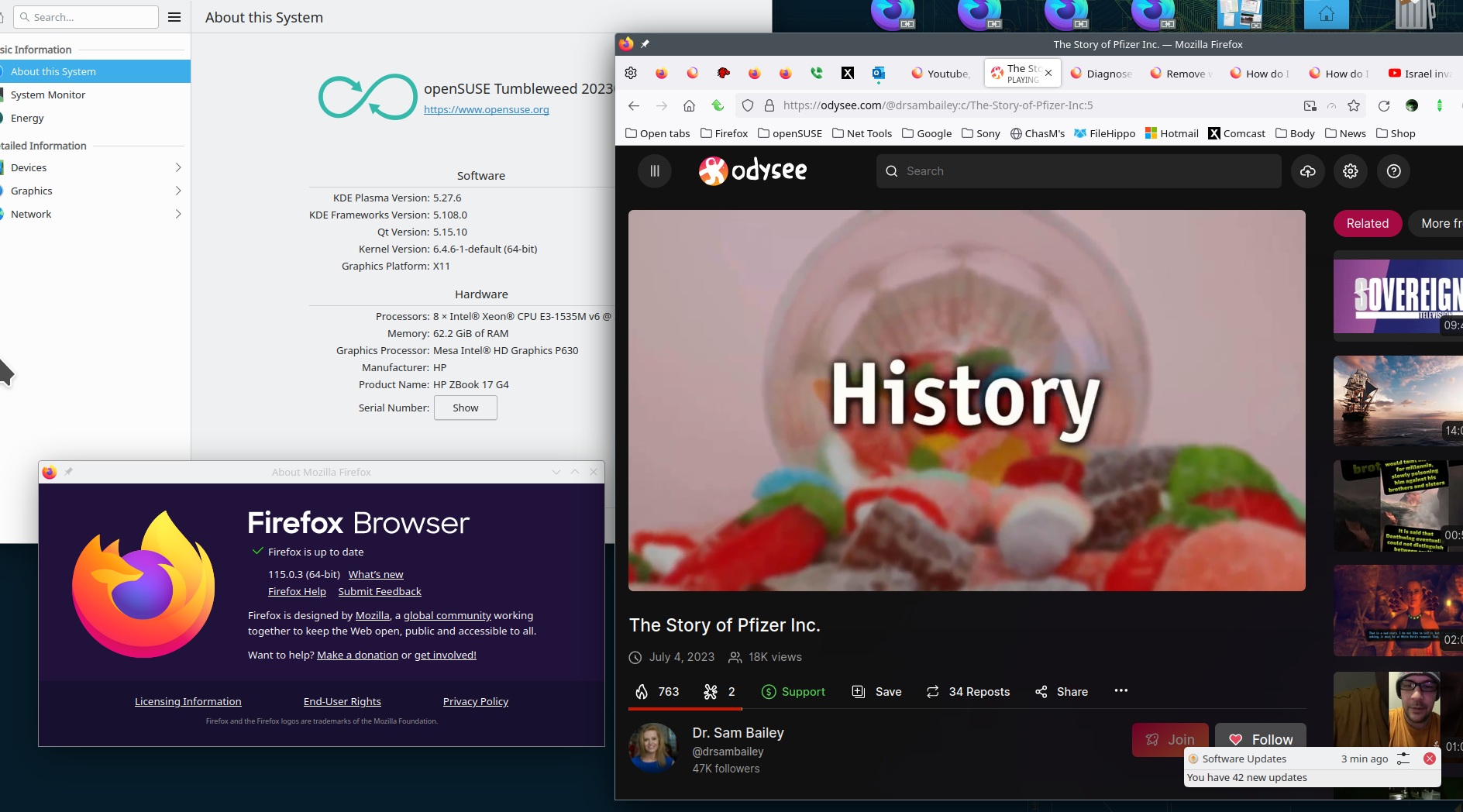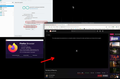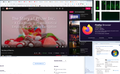Youtube, Odysse, Twitch videos wont play
I am desperatly trying to play a youtube video, the on hover preview plays, but the video wont. I turned hardware acceleration of and tested in safe mode. I am using Firefox version 115.0.3 from the AUR. pls help
모든 댓글 (6)
You might need to install ffmpeg with something like:
sudo pacman -S ffmpeg-compat-58
I did, nothing changed
What hardware are you running? What OS? What Desktop? X11 or Wayland? All my laptops are running the same OS, but my 1 of my older laptops is having issues just with odysee. My current laptop works fine. see screenshot
Now on my older laptop that same video will not play. see screenshot
Operating System: openSUSE Tumbleweed 20230728 KDE Plasma Version: 5.27.6 KDE Frameworks Version: 5.108.0 Qt Version: 5.15.10 Kernel Version: 6.4.6-1-default (64-bit) Graphics Platform: X11 Processors: 4 × Intel® Core™ i7-4810MQ CPU @ 2.80GHz Memory: 31.0 GiB of RAM Graphics Processor: Mesa Intel® HD Graphics 4600 Manufacturer: Hewlett-Packard Product Name: HP ZBook 17 G2 System Version: A3009DD10303
Same HP ZBook 17 G2 dual boots openSUSE and Win 7. You can see from the screenshot that the same version of Firefox works with Odysee in Windows, but not openSUSE on this laptop. see screenshot
글쓴이 jonzn4SUSE 수정일시
Tip: Firefox might not play video if audio is not configured. If you are intending to use PipeWire and WirePlumber, make sure they are working properly and have the necessary pipewire-pulse compatibility layer.
https://wiki.archlinux.org/title/Firefox#Multimedia_playback