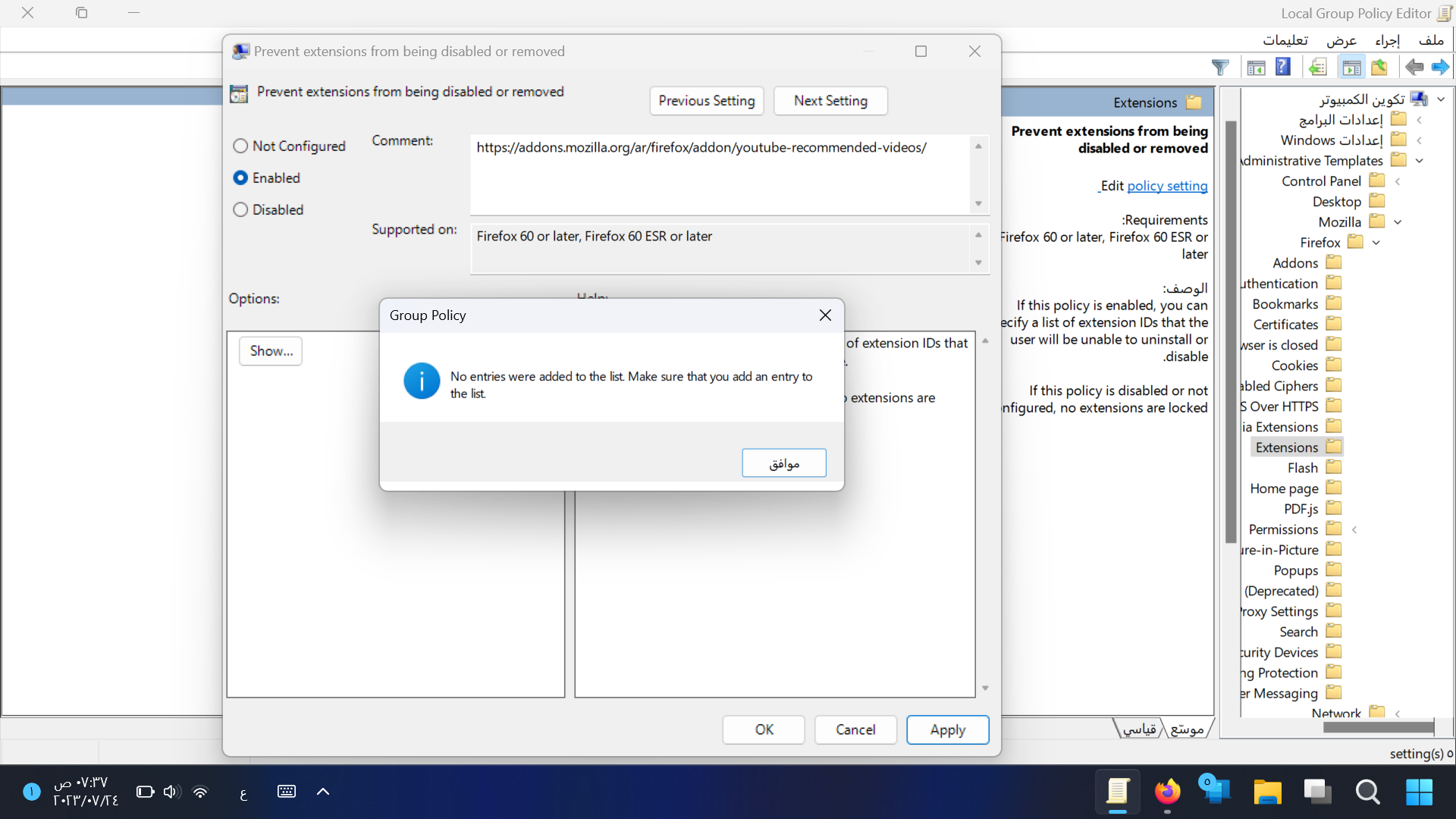How to block Unhook add-on deletion
Hello, I want to increase my productivity and add Unhook: Remove YouTube Recommended Videos Comments It hides comments and suggested videos from YouTube, or more videos, but unfortunately I can delete or deactivate it easily. I want to prevent it permanently, and also add Cold Turkey Blocker I want to prevent myself and any user from deleting it, and then I will block access to the local group policy editor using Cold Turkey Blocker And when I do this through the local group policy editor I get an error message, please help me
모든 댓글 (1)
You would need to click the Show button and the ID of the addon to the list.
I would suggest you look at the ExtensionSettings policy.
It provides more features:
https://mozilla.github.io/policy-templates/#extensionsettings