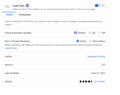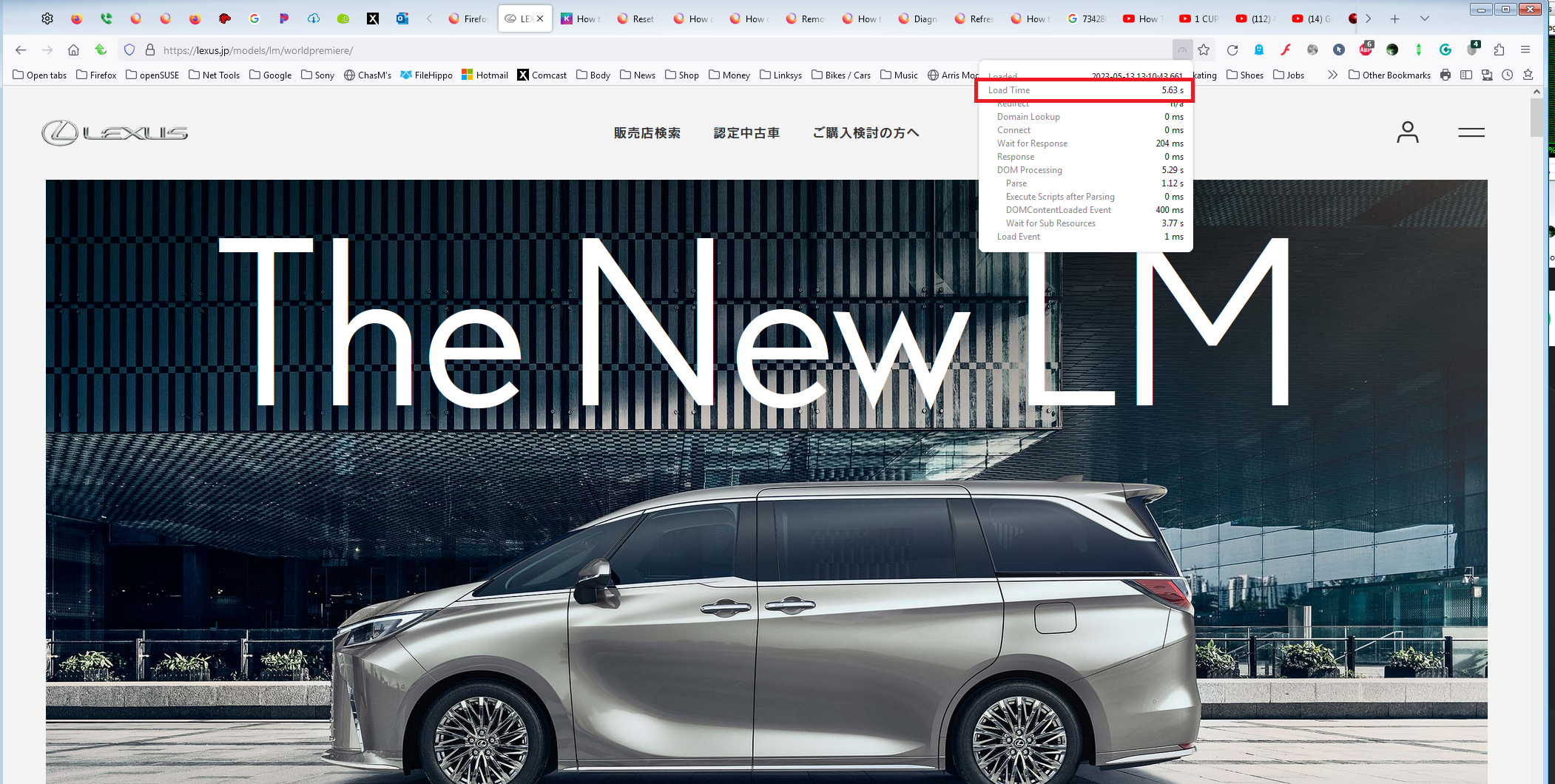Firefox loads website much slower since upgrade to version 113
Firefox loads website much slower since upgrade to version 113. No other change to my system.
선택된 해결법
This problem is thankfully solved. It was the MalwareBytes addon which slowed down my system. Thanks for all your help!
문맥에 따라 이 답변을 읽어주세요 👍 0모든 댓글 (6)
You will need to provide evidence of the issue. I would load this add-on and post a screenshot of the issue. see screenshot
What site(s) are your going to that load slow for you? Are you on WiFi or plugged in? Who are you using for DNS? Have you cleared your browser cache? https://support.mozilla.org/en-US/kb/how-clear-firefox-cache Do yo have the same issue with Firefox in Safe Mode? https://support.mozilla.org/en-US/kb/diagnose-firefox-issues-using-troubleshoot-mode#w_how-to-start-firefox-in-4troubleshoot-modesf5safe-modesf
글쓴이 jonzn4SUSE 수정일시
Example... Lexus from Japan took over 5 seconds to load for me. see screenshot
try to clean cache maybe too much got saved up on your browsers files or redownload your browser
선택된 해결법
This problem is thankfully solved. It was the MalwareBytes addon which slowed down my system. Thanks for all your help!
Yes, I've recently seen several reports that Malwarebytes Browser Guard is slowing down Firefox, so maybe contact them.