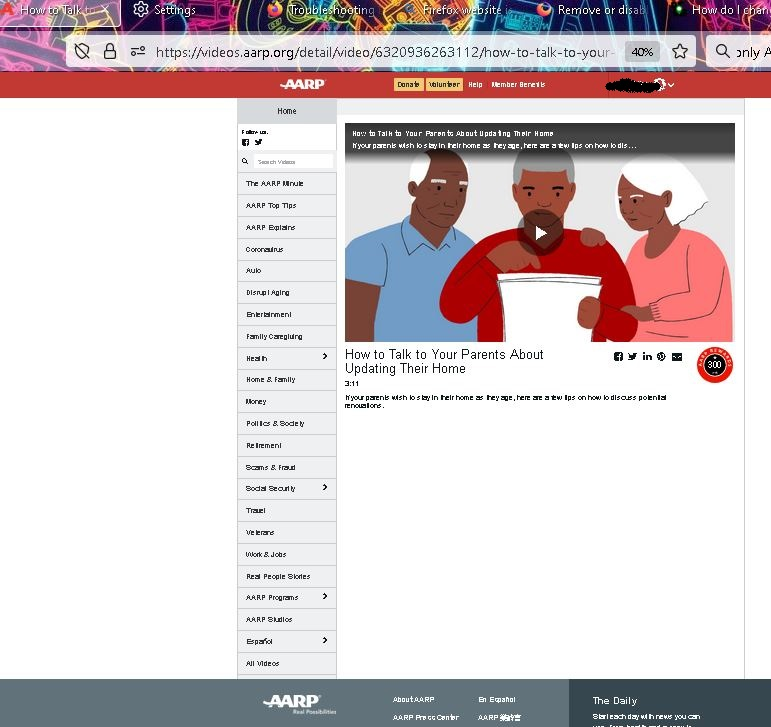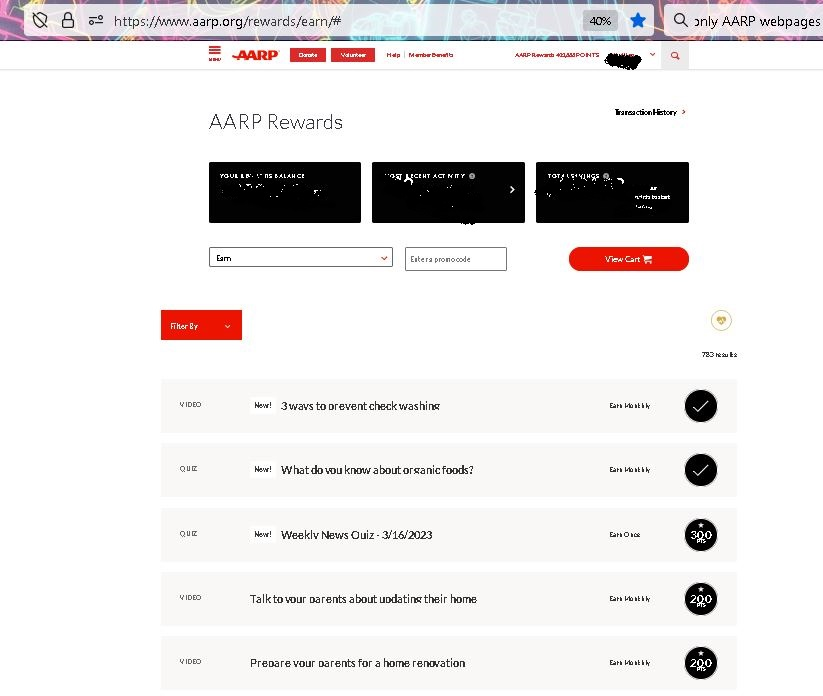Remove or disable reading view for only AARP webpages
Remove or disable reading view for only AARP webpages in Firefox ...all other sites are fine..... it is a recent problem..... it keeps going to 40 % even tho my default is 120 %... as I have to click on the toggle on each new tab to be able to view pages.....again only on AARP webpages.
모든 댓글 (2)
You need to provide the URL so others can click to see what is happening when they go to the site. And if this is a login site then it will be impossible for someone to access and see what is happening after login.
'only AARP webpages not using my default zoom reader After I click on reader view icon it goes to my default which is 120 %. But the next page I open in aarp.org automatically starts at 40%.........all other sites are fine ....so I just want this one site to remember my default...or stop the reader view from automatically starting at 40% on aarp somehow
I open many pages for different reasons .... as I volunteer to help older & often disabled members'
글쓴이 firefoxylady 수정일시