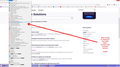Firefox Bookmarks On-Screen List
- Firefox 110.0 (64-bit) (recent update from Firefox 109.0.1)
- Dell XPS desktop computer -NO CHANGE-
- Windows 8.1 -NO CHANGE-
- Other hardware and software -NO CHANGE-
From the Menu Bar, clicking the "Bookmarks" tab causes Firefox to list my bookmark folders and individual bookmarks along the left side of my screen. -NO CHANGE-
My list of saved bookmarks is large, and extends below the PC screen. I must therefore initially scroll to the bookmark I am interested in. I group bookmarks and frequently want to go to grouped bookmarks, one after the other. -NO CHANGE-
In previous Firefox versions (say 109.0.1), when I first scrolled down and selected a bookmark and went to that website, the NEXT time I clicked on the Bookmarks tab, the list would be at the last bookmark selected. (See Figure 1.) -PREVIOUS BEHAVIOR-
Now, with Firefox 110.0, the list of bookmarks always starts at the top (see Figure 2), meaning I have to manually scroll all the way down to the bookmark(s) I am interested in every time. -CHANGE-
This is inconvenient and annoying.
Is there a setting to control this behavior? If not, I am going to remove Firefox 110.0 and re-install 109.0.1 (if possible). (Please do NOT tell me this is the fault of using Windows 8.1. That excuse would be unacceptable.)
모든 댓글 (2)
This is a bug in Firefox version 110. It's been assigned, but not yet fixed. See: Bug 1809084 bookmarks menus intermittently reset their scrollbox position to the top
Thank you.
My system recently updated to Firefox 110.0.1, but unfortunately the problem remains.
I was able to (partially) bypass the problem by adding a "Show sidebars" button to my (horizontal) upper Bookmarks toolbar. (See attached screenshot.)
With the sidebar engaged, my long list of saved bookmarks is revealed on the left side of the screen and includes a handy "slider" control to make traveling to a particular bookmark easier (than scrolling via mouse). Furthermore, the sidebar does not revert back to the top of the bookmark list as I visit or leave a webpage.
However, the sidebar takes up screen space and is not a perfect solution to the original problem for other reasons. For example, the sidebar does return to the top of the list when it is turned off and then turned back on again.
Meanwhile, I will continue to wait for a correction to the original issue.