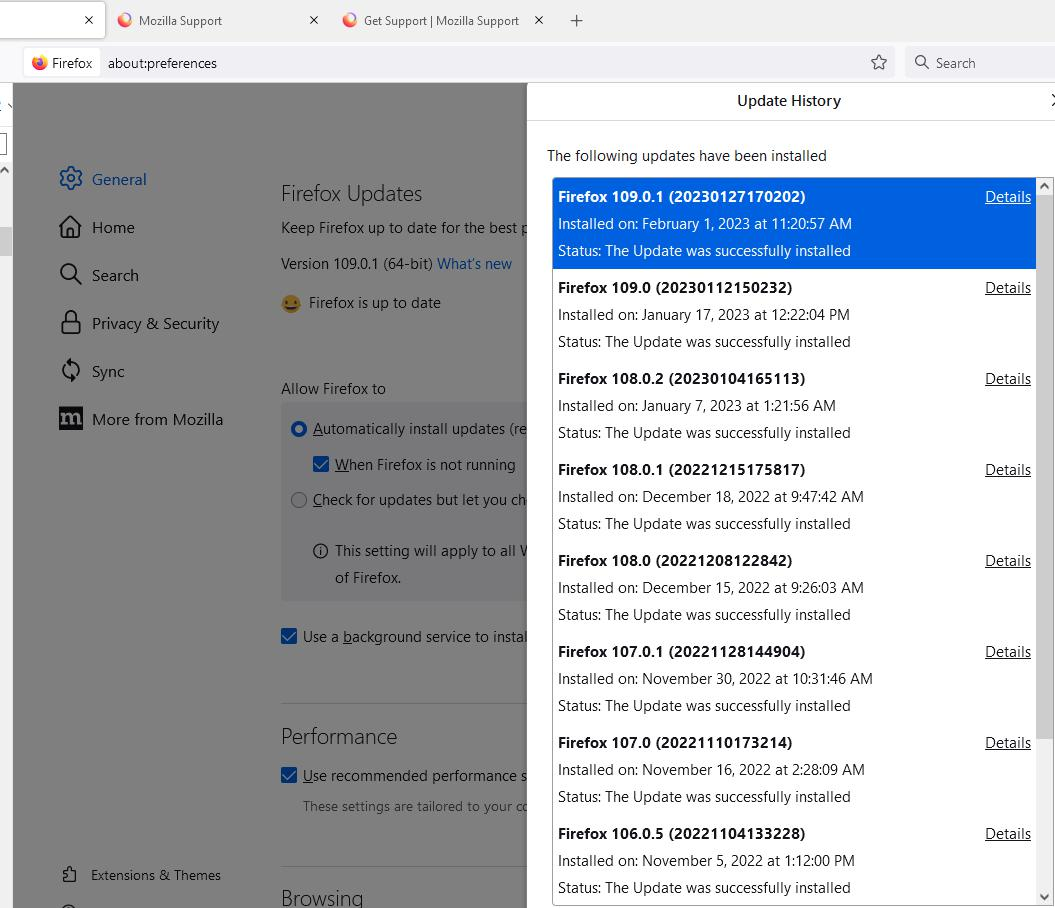How can I revert to a prior version of Fire
I am very unhappy after 2 weeks using the current version of Firefox 109.0.1.8427 on Win 10. Most of my prior add-ons are gone or do not work, even though Firefox shows them as installed.
I can't live with this version; most of my prior add-ons are not accessible (no symbols to click on even though Firefox says they are installed). The others are missing or require me to access the application menu plus several more clicks, instead of single-clicking an icon on the Firefox header.
How can I get back to the prior version (without having to determine and save/restore everything else that changed in my Win 10 sysres since the current Firefox was installed)?
선택된 해결법
Thanks, that was a big help! Maybe I won't need to revert to an earlier release of Firefox after all.
Now, if I can just find out what Firefox 'MV2', 'MV3', 'origin', 'extension', and 'pages' are before those changes slap me...
문맥에 따라 이 답변을 읽어주세요 👍 0모든 댓글 (3)
Some info about the new Extensions button.
The new Extensions button serves as overflow area for extensions (i.e. you can only pin an extension to the toolbar and not to the '>>' overflow area) and will be used to manage the permissions for new Manifest 3 (MV3) extensions. The regular overflow area can only be used for built-in Firefox toolbar buttons as shown in the Customize palette and can't be used for extensions.
Later this year extensions will move their manifest from MV2 to MV3. With MV3 you have more control on what pages the extension is active (enabled) and you need to allow the MV3 extension for each origin.
선택된 해결법
Thanks, that was a big help! Maybe I won't need to revert to an earlier release of Firefox after all.
Now, if I can just find out what Firefox 'MV2', 'MV3', 'origin', 'extension', and 'pages' are before those changes slap me...
You can look at this blog post for more info about Manifest V2/V3.