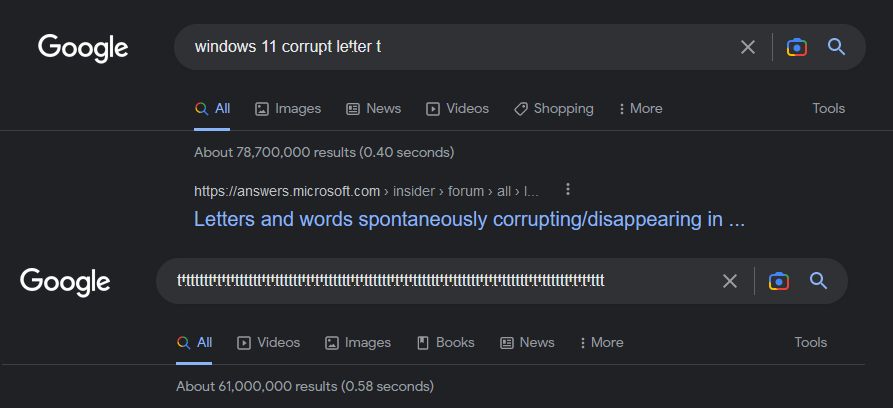Random text corruption only on external monitor resolved with driver update
I suddenly began seeing weird, random text rendering problems in the browser. It looked like tiny bites had been taken out of random letters.
At first I thought my external monitor developed bad pixels, but I discovered that the problem only occurred on Firefox (109.0.1): No other browser (Chrome, Edge, Brave, Opera) showed the issue. Also, the problem only showed on my external monitors: it disappeared when I moved the browser window to my laptop screen.
I first noticed it only on letter "t" in the google search bar: I tested every other letter and none showed the same problem. In a continuous line of repeating "t" letters, the corruption occurred in a repeating pattern, only corrupting letters in position 7, 9, 16, 18, 20. But then I noticed elsewhere on the page I a random letter "a' was sometimes affected.
My NVIDIA studio driver needed updating (to 528.24), so I did that and the problem seems to have resolved. Very strange.
모든 댓글 (1)
See comment 4:
- 1806270#c4 - Bad font rendering in Firefox 109 on Windows 10
(please do not comment in bug reports
https://bugzilla.mozilla.org/page.cgi?id=etiquette.html)
글쓴이 cor-el 수정일시