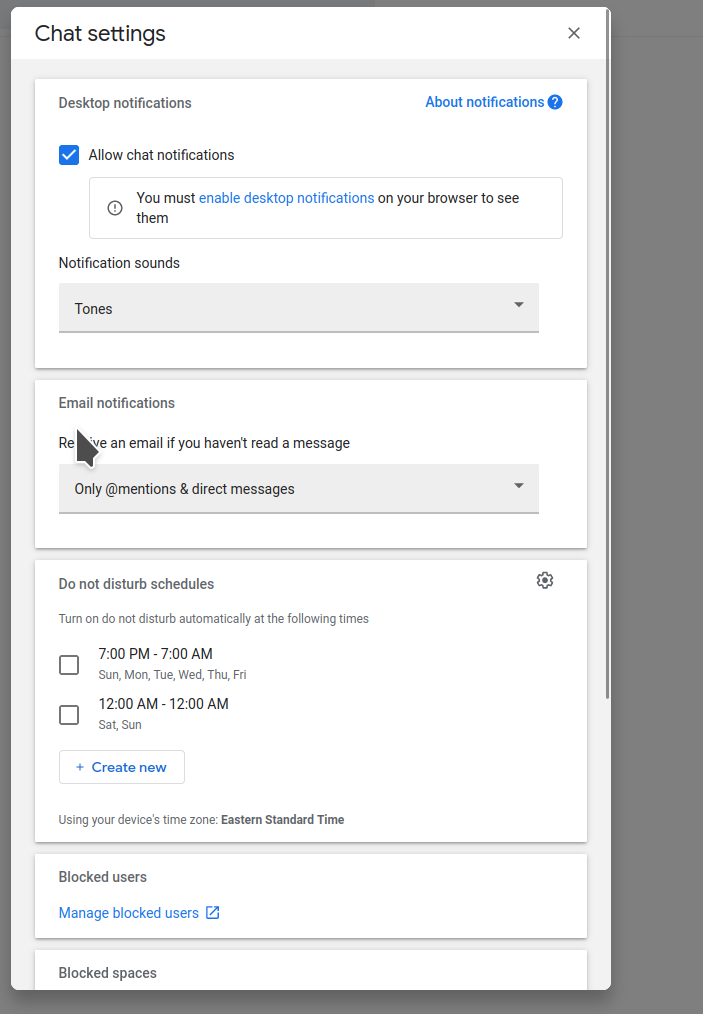Ubuntu Mate 22.04.1 LTS, FF 108.0.2. config:sync says "Your browser is being managed by your organization."
The Subject says it. I have this line "Your browser is being managed by your organization." in Config under Sync. I am a private user so there is no organization. I want to get rid of this.
I'm trying to troubleshoot why Google Chat will not sound an audible alert while Google Mail does. I can't find any settings that would affect this so naturally I suspect this organization line.
I'm using the Mozilla .deb and not the Ubuntu snap.
Thanks, John
글쓴이 neonjohn 수정일시
모든 댓글 (5)
https://blog.linuxmint.com/?p=4259
Just a note, The desktop Firefox web browser for Linux can handle its own internal updates, just only with the official builds from mozilla www.mozilla.org/firefox/all/
The Linux Firefox from Mint is a third-party build so Mint handles the Firefox updates.
I'm not sure why you posted something about Mint. I stated in the subject of the message that I'm using Mate with the Gnome 2.x desktop. I know that Mate FireFox updates itself. It just did so.
I asked how to get rid of that "Your browser is being managed by your organization" message so I can have full control of the browser. The second question was how to make Google Chat send audible alerts, the problem I was troubleshooting when I encountered that message.
Neither Question has been addressed.
Have a look... https://github.com/mozilla/policy-templates/blob/master/README.md
I haven't used Google Chat in years. I don't have gmail, so this is as far as I can go. see screenshots
글쓴이 jonzn4SUSE 수정일시
Have a look at about:policies.
neonjohn said
I'm not sure why you posted something about Mint. I stated in the subject of the message that I'm using Mate with the Gnome 2.x desktop. I know that Mate FireFox updates itself. It just did so. I asked how to get rid of that "Your browser is being managed by your organization" message so I can have full control of the browser. The second question was how to make Google Chat send audible alerts, the problem I was troubleshooting when I encountered that message. Neither Question has been addressed.
Though Linux Mint is also involved in the development of MATE as you can see on https://linuxmint.com/download.php and https://linuxmint.com/download.php and the Mint article I linked helps explain the message and there is also https://blog.linuxmint.com/?p=4244
Mate is doing same as Mint with package builds of Firefox as to why you get the "Your browser is being managed by your organization" message as the official (Linux) tarballs of Firefox from Mozilla www.mozilla.org/firefox/all/ does not do this message as it does its own internal software updates much like Firefox on Windows and macOS does and not in package manager.
The second question was how to make Google Chat should have been a separate thread as talking about two different things in one thread can get things missed or confusing
글쓴이 James 수정일시