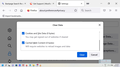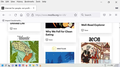Firefox Headers and Menu bar to large Windows 11 but ok Windows 10
Firefox using Windows 11 the Top Menu bar takes up to much real estate. But running same Browser on Windows 10 it works fine. How can I reduce the top Menu Bar so I can see more of Web page as far to big on Windows 11? Any ideas help appreciated. Does anyone know of a cure.? Check the attached image or Images for proof. Even some web pages its far to wide to fit screen.
선택된 해결법
Hi twinjenz, It may be because of Accessibility settings. Take a look at this -
Everything is WAY too big! https://support.mozilla.org/en-US/questions/1384053
문맥에 따라 이 답변을 읽어주세요 👍 0모든 댓글 (3)
선택된 해결법
Hi twinjenz, It may be because of Accessibility settings. Take a look at this -
Everything is WAY too big! https://support.mozilla.org/en-US/questions/1384053
Hi Robert. Thanks for info. I Went into about: config again - browser.display.os-zoom-behavior - changed to zero. And that gave me the menu bar etc being down to a reasonable size. I still think the text in browser search bar is a bit small. I guess that will; have to do for now. Browser on Windows 10 still far better. Odd there is not more complaining about it. Lets hope next update does not break it again. Will consider solved meantime and will mark it solved although it should be better.
Hi Robert. As mentioned did not completely solve problem. 1. Words for URL too small. 2. R.H scroll bar far to small. I note Thunderbird now has reduced size now as well. And Delete settings changed. 3. Tabs dont open correctly and hard to add extra tabs. 4, Hovering mouse over top R.H screen gives option of dual or Quadruple screens. Got sick of those things. To solve problem I just installed Waterfox and everything back to normal again. Pity Firefox update not compatible.