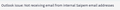Download files
For ‘few a few weeks now the option to choose where to save files has failed, even with the latest 101.0.1 (64-bit) on windows 11 Home. Any ideas?
This evening I changed the default location to my data area, so at least it will hopefully defaulting to ms 'downloads' folder.
OS Name Microsoft Windows 11 Home Version 10.0.22000 Build 22000
선택된 해결법
What do you have set here? see screenshot
Edition Windows 11 Pro Insider Preview Version 22H2 Installed on 25-Jun-22 OS build 25145.1011 Experience Windows Feature Experience Pack 1000.25145.1011.0
문맥에 따라 이 답변을 읽어주세요 👍 1모든 댓글 (5)
That made me smile, sorry original image from another software issue. You expect it with Outlook haha.
The image should have been the Mozilla firefox preferences page.
Steps to replicate the issue and screenshot(s) of the issue would help us help you.
Hi Jon
- From Yahoo email I hover over the download button. - When clicked I see it immediately download without asking where. - The file immediately opens in my pdf preferred software (Pdf Architect Professional V 7.1.4.4969 64bit) - In the display status I see it is downloaded - The same happens if I first preview then download.
First time noticed was 5th May (I had a clear-out of my downloaded files this morning) In testing for this reply 4 copies were downloaded, though I cancelled 2. Of course firefox uses the suffix -1, -2, etc.
- So I just tried downloading from an alternative website IFHS (https://hydrography.earth/) and a file downloaded normally. Yahoo has no settings to immediately open, and I have included a screenshot of the preview/download button following inspection.
선택된 해결법
What do you have set here? see screenshot
Edition Windows 11 Pro Insider Preview Version 22H2 Installed on 25-Jun-22 OS build 25145.1011 Experience Windows Feature Experience Pack 1000.25145.1011.0
글쓴이 jonzn4SUSE 수정일시
It was 'open with default application' as in the attached. I have changed to 'Always ask' and it now works. I have never had to change this since using Firefox/Yahoo combination. Thanks Jon.