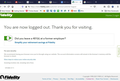icons
What is that symbol (a circle and a line above each other) next to the lock icon in the address bar line? Screenshot Attached
What is that symbol (a circle and a line above each other) next to the lock icon in the address bar line? Screenshot Attached
모든 댓글 (2)
That means that there is a custom permission setting for the page. It might be an "Allow" permission or a "Block" permission. To learn more, click either the permission icon, and check the panel that drops down. Here's an example:

Note that you can also see some permissions in "Tools -> Page Info -> Permissions".