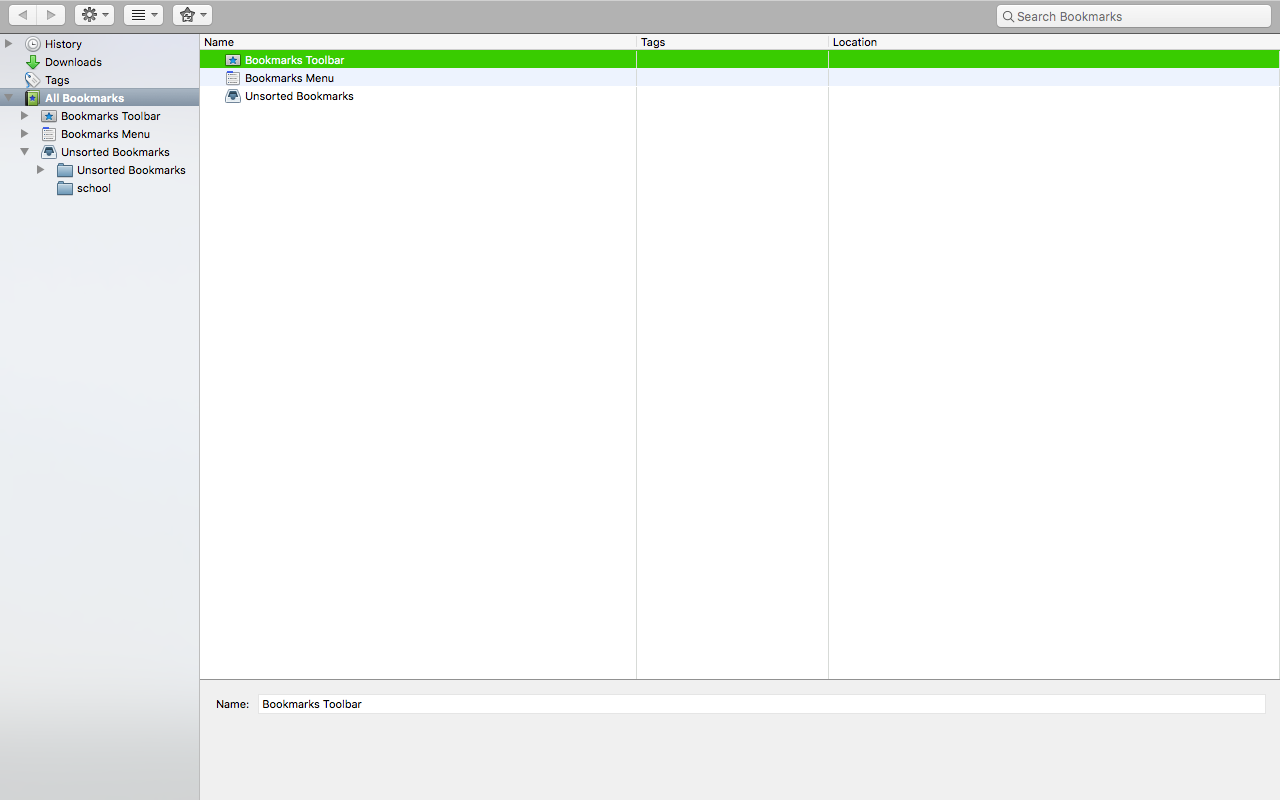In mac, firefox bookmark window has now way to close. please add a way to close bookmarks window.
In mac, firefox bookmark window has no way to close. the exit button in the top left corner is missing. without the exit option on the bookmark page i have to fully close firefox and then reopen it to close bookmarks page. please add a way to close bookmarks window. such as the exit and minimize or maximize options.
모든 댓글 (2)
Try to close the window via "Command + W" or "Command + Shift + W" if you can't find a close button.
Can you attach a screenshot?
- http://en.wikipedia.org/wiki/Screenshot
- https://support.mozilla.org/kb/how-do-i-create-screenshot-my-problem
- Use a compressed image type like PNG or JPG to save the screenshot
- Make sure that you do not exceed the maximum size of 1 MB
thank you so very much for the quick response. i really appreciate that. what you suggested "command + w" worked perfect. here is a image anyways. im just wondering why the exit, minimize and maximize options are missing. not a big deal any more since you solved my question, but to have the actual buttons to click on to exit, minimize and maximize is just way easier. and again i would like to say thank you very much for the help. have a wonderful rest of your day or night.