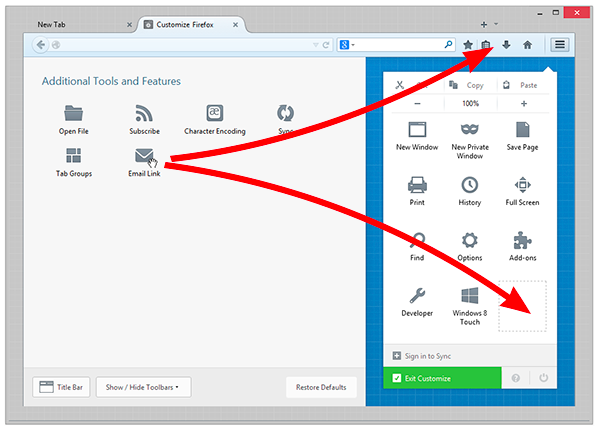Why did you make such a drasctic change to the web browser?
Hello,
For some godforsaken reason, my PC rebooted this morning for some updates which I also see is a new updated version of Mozilla. Which is horrible!!
The browser looks completely different, the Firefox logo is nowhere to be seen, and at one point I didn't even know what browser I was using. Plus it changed all of my settings and I now have to sit around wasting time trying to figure out where everything is and how to use it.
Why do you guys do that and why don't you leave thigs along. Don't you know that if it ain't broke don't fix it. Please don't be another Microsoft IE because that will really piss me off!!!
Plain and simple is the key to success not complexity and giving all users a learning curve every few months....come on guys, smarten up!!!!
모든 댓글 (2)
Same here Shifteye, Updated to version 29 and now it looks like chrome..Missed up everything and the driver is outdated and disabled.
You can find the button to restore the window title bar with the Firefox logo at the bottom left of the customize pallete on the about:customizing page.
- 3-bar Firefox menu button > Customize > Title Bar