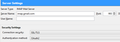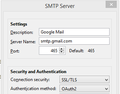Thunderbird won't get emails from gmail
Thunderbird worked very well for about 9 months after I installed it and moved over from Windows Live Mail, which had been getting very problematic. But now, pretty much all of a sudden, Thunderbird started acting erratically, slow to shutdown, and finally it won't get or send emails on my gmail account. The comcast.net account seems to work fine, but despite it showing itself in contact with imap.gmail.whatever it is, no emails come down. My gmail account works fine on the gmail website itself, and also on my iPhone.
I have checked and all of the settings are correct, Thunderbird has clearance to penetrate the Windows Firewall, and the "run non-secure apps" is set up on Gmail. I have tried changing the settings to password and back to OAuth, and a few other things like erasing the gmail account and re creating it. The latter worked for half a day, and then first the sending of gmails quit, followed quickly by the receiving of gmails.
I have many folders in Thunderbird (and I think also in Gmail itself) that I use to save old emails in various categories, and I don't want to lost all of that. Would it make sense to completely uninstall Thunderbird and start over, hoping that the old files will come back over from gmail?
Any suggestions will be appreciated. I know little of computers other than to turn it on and off!
Chosen solution
The ImportExportTools NG add-on can export messages to plain text files or a single text file, among other options (see picture).
Read this answer in context 👍 0All Replies (17)
Are you getting any error messages; exceeded cache connections or something similar?
How many gmail folders (and emails in the folders) are you talking about? I assume they are are on the server and syncing every time not on your local? You have OAth2 set for incoming and out going?
Personally I dont save any emails on servers unless I know I need to access them from various clients no need to be sitting out there I save everything to the local and do a local bacxkup. It could be TB is timing out trying to sync large numbers of folders. You should be able to right click on those folders and go into properties and disable sync folders if that is the issue but since you are saving emails on server folders i assume you are using them from various clients therefore disabling sync would defeat the purpose I suppose.
Post here if you are getting error messages and how many folders you are syncing. Not sure why TB would slow down over time. I have many modifications to mine and many email account and it runs just as swift as the day it was installed.
Modified
There are about 20 folders and most of them contain a hundred or more emails going back years - these tend to be receipts or other important things. I pretty much use the saved emails as a day by day record of events. Ever since Outlook Express went away I have not been able to export them for permanent storage, or at least not in any format that can be read other than by the original Outlook Express (or the later Windows Live Mail) program. I wish there was a way to make them all into a gigantic text file, but short of cutting and pasting the text of each into a huge Word document, which would take literally weeks of effort, I am aware of no way to do this. Thunderbird won't even export or back them up. At least the Microsoft programs had that capability.
No error messages. I'm using IMAP whatever that is, and I've tried both the Oath2 and regular password settings to no avail. I tried Pop as well with no luck. When I start Thunderbird, it says in the lower left corner that it is connected to imap.gmail.com for about 30 seconds and then nothing. No new emails downloaded and displayed.
Over on Comcast, it still appears to work. I don't use that account though, so to no avail.
Would it help to reinstall the more recent version of Thunderbird over the old one to retain the files?
Which version of Thunderbird are you using?
68.6.0 is the number on the download file that I have. I downloaded the latest yesterday but have not tried to install it over the current one, or in lieu of. This morning for reasons unknown, it started working again. I have no idea why, or for how long it will continue, but I'm not looking this gift horse in the mouth!
Well, turns out that piece of good luck lasted only a few hours. It's back to not downloading messages once again!
Can anyone suggest another free email program that is laid out like Thunderbird/Windows Live Mail/Outlook Express that can work with the same backed up messages and folders?
Most intermittent issues as you describe are caused by security software. What internet security suite do you use?
Avast Free Antivirus. The firewall and such I presume are part of Windows 10.
It is now beginning to look like the possibility exists that what is happening is that Thunderbird is very very very slow in picking up the mail/ getting stuff from the folders, although the only folders that ever have anything new in them are the inboxes for the two accounts (the Comcast account we don't normally use and so only gets maybe one or two spams per day).
I tried installing the newest version of Thunderbird over the old one but that has not seemed to make any difference. Funny - everything was going well with T-bird until a week or so ago....
I appreciate all of the help so far!
These are my settings below I have no issue with connections -
Aside from your mail not connecting it sounds like you want to get those mails off the server. You said TB will not back them up , not sure what you mean by that. Once you get the connection issue sorted out you create folders on your TB local drive and move or just copy all those mails from the server to the local and then access / search / sort off line. They can always be moved to another program later if needed. If all you use those server folders for is to store mail on a daily basis and don't need to access them from on the road I would move all the contents to local and delete everything in the server (no more syncing 10K+ emails) just keep empty server folders for daily storage. Then once a week or whenever move the new server mail in those folders to the local and delete from server.
With Outlook Express and Windows Live Mail there was a way to "export" or maybe "backup" all of your emails, folders and all, to any local drive. I still have backups going back two decades on one of the other of my external hard drives (I use USB hard drives for all data, leaving only the actual programs on the HDD in the computer, along with all of the flight simulation files [Flight Sim is the main reason I even have a computer]. That way it seems like I have archival storage, particularly of photos and family videos, since I have had HDDs fail before, although very rarely. Having the same stuff on three separate outboards seems like the best solution. And no, I don't do clouds - no idea what that is except for the things I fly through! As you can see, I'm very much a Luddite - I just about know how to turn the thing on and off, little more than that.)
Anyway, I would be very interested to find out how to get all of my old emails even out of Thunderbird (wherever and however it stores such things) and onto one or the other of my outboard HDDs. How can I do that?
avallillo767 said
With Outlook Express and Windows Live Mail there was a way to "export" or maybe "backup" all of your emails, folders and all, to any local drive.
You can do so in Thunderbird too, and the simplest straight-forward way is to make a backup copy of your entire Thunderbird profile. Restoring that profile, whether on the same or different computer is a piece of cake. This is possible because Thunderbird stores your data (emails, folders, addresses, tasks, events, add-ons, user settings and more) in one centralised location, separate from its program/application files. This makes the Thunderbird profile very portable and easy to backup. No specialized "export" or "backup" functionality within Thunderbird is present or needed to backup all of your data. For more information about Thunderbird profiles, go to Profiles - Where Thunderbird stores your messages and other user data. If you need even more backup options; for example, exporting all the messages in a folder to a single or individual text or eml files, you can get them via add-ons which add more functionality to Thunderbird. One such and very popular add-on is called ImportExportTools NG.
Google gives you the option to take out (export) your entire Gmail mailbox (and more) to a single mbox file which is Thunderbird's own native mailbox format, for backup, before cleaning out your mailbox. I recommend using that, instead of downloading all your mail slowly through Thunderbird because Google imposes bandwidth limits to how much data traffic you can generate per day between Thunderbird (or any other email client) and the Gmail IMAP server. This means, you can't expressly download all your Gmail messages via Thunderbird or any other email client. Downloading stops as soon as you exhaust your daily bandwidth allowance. The takeout option, however, doesn't impose bandwidth limits. As soon as your takeout is ready for download, you will be able to download all of it in one go. You can access Google Takeout via https://takeout.google.com
And no, I don't do clouds - no idea what that is except for the things I fly through! As you can see, I'm very much a Luddite - I just about know how to turn the thing on and off, little more than that.)
You are doing cloud alright, you just don't know it. Your Gmail mailbox lives in the cloud.
avallillo767 said
Avast Free Antivirus. The firewall and such I presume are part of Windows 10. It is now beginning to look like the possibility exists that what is happening is that Thunderbird is very very very slow in picking up the mail/ getting stuff from the folders, although the only folders that ever have anything new in them are the inboxes for the two accounts (the Comcast account we don't normally use and so only gets maybe one or two spams per day). I tried installing the newest version of Thunderbird over the old one but that has not seemed to make any difference. Funny - everything was going well with T-bird until a week or so ago.... I appreciate all of the help so far!
The following is generic troubleshooting procedures, but in your case I think they may be enlightening. The first just excludes add-ons and video drivers really, forcing Thunderbird into a slower graphics use system. The second is really designed to highlight anti virus failure, but it covers all of the startup applications that windows has. The forum software reports you as posting from Windows 10, the following link describe how to see the startuo applications in windows 10, you may well be surprised at their number. I was! Safe mode with networking disables all of those so a clean slate is offered to text issues.
- Restart Thunderbird with add-ons disabled (Thunderbird Safe Mode). On the Help menu, click on "Restart with Add-ons Disabled". If Thunderbird works like normal, there is an Add-on or Theme interfering with normal operations. You will need to re-enable add-ons one at a time until you locate the offender.
- Restart the operating system in safe mode with Networking. This loads only the very basics needed to start your computer while enabling an Internet connection. Click on your operating system for instructions on how to start in safe mode: Windows 10, Windows 8, Windows 7, Windows Vista, Windows XP, OSX
Here are some of the documented issues avast has caused in Thunderbird https://wiki.mozilla.org/Thunderbird:Testing:Antivirus_Related_Performance_Issues#AVAST
I have no add-ons for Thunderbird since I was unaware of any such thing. I tried starting Windows in safe mode with networking and Thunderbird did work. Then I started the computer normally and T-bird did not work. Note that I mean that it was unable to download gmails that I know from my iPhone are there. T-bird starts up fine, it just doesn't fetch the gmail much of the time. Seems to work once every 5 or 10 tries, no rhyme or reason to it.
I got the download from gmail that you mentioned but I cannot open those files, and if I try to open them in Thunderbird what happens is that it goes directly into message mode like I am going to write an email. How does one look at what was downloaded?
Having gotten that "take out" from gmail, should I empty all of my gmails on the gmail website? There are indications from Thunderbird that one of my local files, "all mail", contains over 20,000 emails! Often when T-bird is working it seems to be re-downloading those files, which takes a long time....
avallillo767 said
Note that I mean that it was unable to download gmails that I know from my iPhone are there. T-bird starts up fine, it just doesn't fetch the gmail much of the time. Seems to work once every 5 or 10 tries, no rhyme or reason to it....
<snip>
There are indications from Thunderbird that one of my local files, "all mail", contains over 20,000 emails! Often when T-bird is working it seems to be re-downloading those files, which takes a long time....
Thunderbird, by default, is configured to synchronise (download full messages for offline access) all messages from your mailbox, regardless of their age or size. I never see the point in letting it do that when using IMAP and keeping messages on the server, for access from multiple devices. This default behaviour, will definitely cause issues with a Gmail account that has a lot of messages to download because of the bandwidth limit imposed on Gmail IMAP access. Those limits are documented here.
Thunderbird re-downloading 20k+ emails from your Gmail All Mail IMAP folder will definitely exhaust the limited bandwitdh that Gmail allocates you per hour and per day. On the contrary, mobile devices like your ipad use IMAP, but they do not download all the messages in full for offline access. They only fetch (new) mail headers from the server. The rest of the message (the body) is downloaded when you open the message. This makes light usage of bandwidth and storage and speeds up the fetching of new messages.
Google recommends that you synchronise fewer messages in each label (folder) to avoid exceeding the bandwidth limits and I fully agree. You need to configure Thunderbird to synchronise fewer messages. In fact, you can configure Thunderbird to fetch headers only, so that the message body is downloaded only when you open a specific message. I have six Gmail accounts in Thunderbird and all of them are configured to download headers only. They are all working flawlessly and fast and I love it. To keep a local (offline) backup of messages, I use the takeout facility to export only those messages, which are organized using folders/labels. If i'm only exporting a few messages for offline backup, I use the ImportExportTools NG add-on or the Save As function.
To change Thunderbird settings so that it synchronises fewer messages from your Gmail mailbox, go to Account Settings > Synchronisation & Storage. This is covered in detail here IMAP Synchronization In my case, I simply uncheck the Keep messages for this account on this computer option for my Gmail accounts. This option is checked/enabled by default for IMAP accounts, and I honestly don't know why. It's just pointless and a recipe for synchronisation and performance issues, especially when antivirus programs interfere with Thunderbird's operations.
I got the download from gmail that you mentioned but I cannot open those files, and if I try to open them in Thunderbird what happens is that it goes directly into message mode like I am going to write an email. How does one look at what was downloaded?
You first need to extract the downloaded zip file. I believe you know how to extract a zip file, correct? Inside the extracted folder, you will find the Mail subfolder which contains an mbox file. This mbox file contails the exported emails and it is ready for copying into the Mail > Local Folders subfolder in Thunderbird's profile folder. This is covered here. Also, inside the extracted takeout folder, there is an html file called archive_browser. Open it and you will be able to browse through the downloaded files and how to handle them, with links to helpful information, such as the link above.
Having gotten that "take out" from gmail, should I empty all of my gmails on the gmail website?
That's not necessary, but is completely up to you. I wouldn't advice doing so, unless you're running out of disk space on your Google account. You have 15GB allocated to your free Google account. If you're not using anywhere near that, then there is no reason to empty your Gmail account.
Since you wanted a local backup of your Gmail mailbox for permanent storage, the mbox takeout file serves that purpose well because it is a format that is supported by multiple email clients, unlike the format used by Outlook Express. Since the takeout facility does not face the bandwidth limitations that IMAP sync clients like Thunderbird do, it remains the best method for exporting your Gmail mailbox for your backup purposes. It's way better than slowly downloading your entire mailbox via Thunderbird (or other client) then exporting from those clients. That's just cumbersome and too much work than is necessary.
If you switch from Thunderbird to another client (good luck finding a worthy replacement), you will still encounter the same Gmail bandwidth limits and the client will soon stop fetching messages when you expect it to. This is a Gmail issue, not Thunderbird, so the best option still remains limiting the number of messages that a client is synchronising/downloading in full.
In light of the antivirus issues linked to by Matt, you should add Thunderbird's profiles folder to Avast's exclusions list so that it doesn't intefere with Thunderbird's normal functioning.
Thank you - that's a lot of information and I will try to digest it and read all of the links. I had no idea that email was this complex.
You mention there are add-ons that can take thousands of emails and convert them to either one large or many small text files. This is more or less what I have been looking for for years. Can you suggest a good add-on that would do that?
Thank you for all of this info. If you ever need to know anything about flight simulation or flying in general feel free to call upon me to do you a service!
Tony Vallillo
Chosen Solution
The ImportExportTools NG add-on can export messages to plain text files or a single text file, among other options (see picture).
After having eliminated Fmail from syncing the huge All Mail folder (what the heck is that one anyway!?) things seem to be working better. Each morning things start out OK and today they stayed OK all day. The problem apparently was indeed the bandwidth issue on Google that you mentioned. Once I use that NG tool thing and get all the important emails into a text file I can clear all of that out.
Hopefully Thunderbird can go back and read my old email backups so that I can do the text file thing on those as well. We shall see what we shall see! Thank you all again. Tony Vallillo