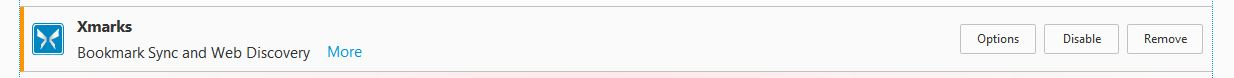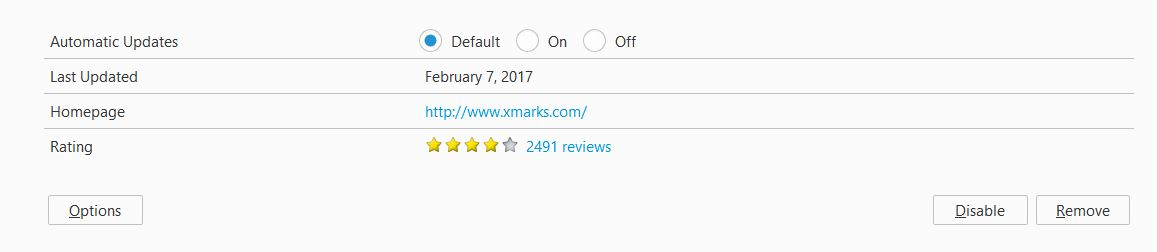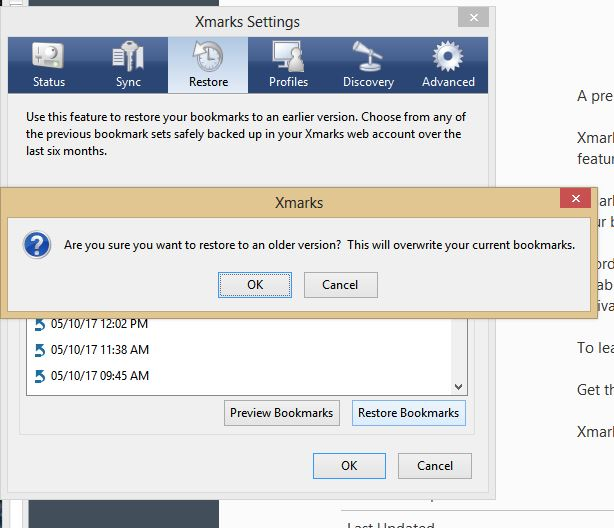Can't Find firefox Bookmark Toolbar = its empty
Recently lost Bookmark Toolbar in May 2017. I tried all fixes. Luckily I have "xmarks" (previouly Foxmarks) (xmarks.com). To Restore from Xmarks from your Add-on as follows: Go to Firefox menu (last on the right, on top) > Add-ons > Extensions > (where it has xmarks) click (book mark sync and web discovery) "MORE" > click "Options" (at the bottom of the new page) > new small window opens > click the Restore tab (at top) > gives you option to restore previous bookmarks > choose a previous bookmark by clicking on it > Click Restore bookmarks button > it will ask to confirm click "yes" > click "OK" to close out the session. Note: I went back one month (from 5/22/2017 to 4/20/2017), because I had not used my computer for a month. all bookmarks were repopulated.
PS; I have posted this, as a question, so this answer can be help, when Google searched.
All Replies (2)
These are the screen shots of the xmark windows; 1) xmarks in the Add-ons "Extensions", shows the "MORE" link. 2) shows the "Options" button (at the bottom of the new page). 3) shows the new small window, with restore tab at top. 4) shows the restore window, with the previous book marks and the restore bookmark button, (my bookmarks appear to be monthly). 5) Confirm window with the yes button. Note: at the end you should click the OK button to close session.
Make sure toolbars like the "Bookmarks Toolbar" are visible. Open the Customize window and set what toolbars (Show/Hide Toolbars) and toolbar items to display.
- Right-click empty toolbar area -> Customize
- "3-bar" menu button -> Customize
- View -> Toolbars
You can tap the Alt key or press F10 to show the Menu Bar
- check that "Bookmarks Toolbar Items" is on the Bookmarks Toolbar
- if "Bookmarks Toolbar Items" is not on the Bookmarks Toolbar then drag it back from the Customize palette to the Customize window to the Bookmarks Toolbar
- if missing items are in the Customize palette then drag them back from the Customize window to the toolbar
- if you do not see an item on a toolbar and in the Customize palette then click the Restore Defaults button in the Customize palette window to restore the default toolbar set.
Did you look for bookmark backups in the bookmarkbackups folder?
- Bookmarks -> Show All Bookmarks -> Import & Backup -> Restore
The name of a JSON bookmarks backup file includes a total item count (folders and separators included) and an hash value to prevent saving the same backup more than once.
- bookmarks-YYYY-MM-DD_<item count>_<hash>.jsonlz4.