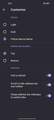Pin toolbar to the top's been removed?
I am using Firefox nightly on Android. About two weeks ago I noticed that my toolbar got moved to the bottom after some update, while address bar is still at the top. I tried looking for it in settings but couldn't find anything about toolbar, that's weird since I was able to customize it a few years ago when I installed Firefox for the first time. So I looked it up on the internet and they say that it's in Settings/Customize/Toolbar, but in my browser settings instead of Toolbar there is Address bar settings. Has toolbar's settings been moved somewhere else? It looks like in previous versions it was under Customize section.
The second attached image is from this video:
https://m.youtube.com/watch?v=20JU-KJL6rk
გადაწყვეტა შერჩეულია
I found it. This has to be turned off Settings/Secret Settings/ Enable Navigation Tool Thank you!!!
პასუხის ნახვა სრულად 👍 2ყველა პასუხი (3)
It looks like A/B test in Nightly. You can turn it off in Secret Settings.
შერჩეული გადაწყვეტა
I found it. This has to be turned off Settings/Secret Settings/ Enable Navigation Tool Thank you!!!
ჩასწორების თარიღი:
Hello,
I am glad to hear that your problem has been resolved. If you haven't already, please select the answer that solves the problem. This will help other users with similar problems find the solution.
Thank you for contacting Mozilla Support.