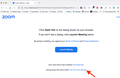Zoom meetings stopped opening through the link in firefox
Hi there, Zoom meetings used to open via the Firefox browser (e.g., you get a zoom invite via email, click on the link, it opens a page in firefox that says "Launch Meeting." But now it doesn't work. Nothing happens. Why? At one point Firefox put up a message that asked me to choose something and I did, and after that, it never worked again.
I can get into my zoom meetings using their meeting number and password through the zoom app, but it's more convenient to just click on their link in emails and open it within the browser.
Help please. Thanks in advance. I am using MacOS HighSierra 10.13.6, i cannot go any higher on this older mac. Firefox version is 115.7.0 esr
By the way, this version of Firefox allows me to use the internet without messages from websites telling me my browser needs upgrading. For ex., google chrome browser will not update anymore on HighSierra and my banking website and others do not perform properly with Chrome. But they are ok with Firefox. So thanks for this.
Kathy
/edit: moved thread from Firefox for iOS (for iPhone/iPad) to Firefox section as you have macOS.
ჩასწორების თარიღი:
ყველა პასუხი (4)
What kind of link is this?
Is this a link like protocol://https://xxxx.xxx ?
If that is the case then ceave out the two // and only type the protocol and the colon and the URL.
- protocol://URL => protocol:URL
I have the same laptop. Let me go test Zoom via email link.
Sent myself a link and it works for me. see screenshots
I used this link from my pc sent via Hotmail to join the meeting on my mac. https://app.zoom.us/test
ჩასწორების თარიღი: