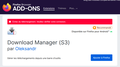Download automatically fails
Hello,
i just can't download anything on Firefox anymore for no reasons. I do not have Parental Control I tried to download attached files from mails with no success i tried to download a software called Alecaframe for a video-game without success too. I already tried to modify the download folder, to reinstall, to repair firefox with no success.
ყველა პასუხი (9)
Does it still happen in Troubleshoot Mode?
Yes it still does! i even tried to create a new profile
I can't even download addon from the firefox page (i tried to download the download manager in case it would work) and that it doesn't, it says "download fail, check your internet connection" even though i changed nothing
Try disabling any third-party antivirus or security software, you may need to reboot into Windows Safe Mode with networking enabled.
You can check the connection settings.
- Settings -> General -> Network: Connection -> Settings
If you do not need to use a proxy to connect to internet, select "No Proxy" if "Use the system proxy settings" or one of the others do not work properly.
See "Firefox connection settings":
i tried to disable the antivirus and also tried the no proxy solution, still no success :(
Does it still happen with Developer Edition?
Try renaming firefox.exe to something else.
Create a new local Windows user account, log in to it and see if it still happens there.
Hello, so i tried with the dev edition, no success. a new local windows user account is not possible for now i'll try when i can.
Okay so it DOES WORK if i create another local windows account on my computer.