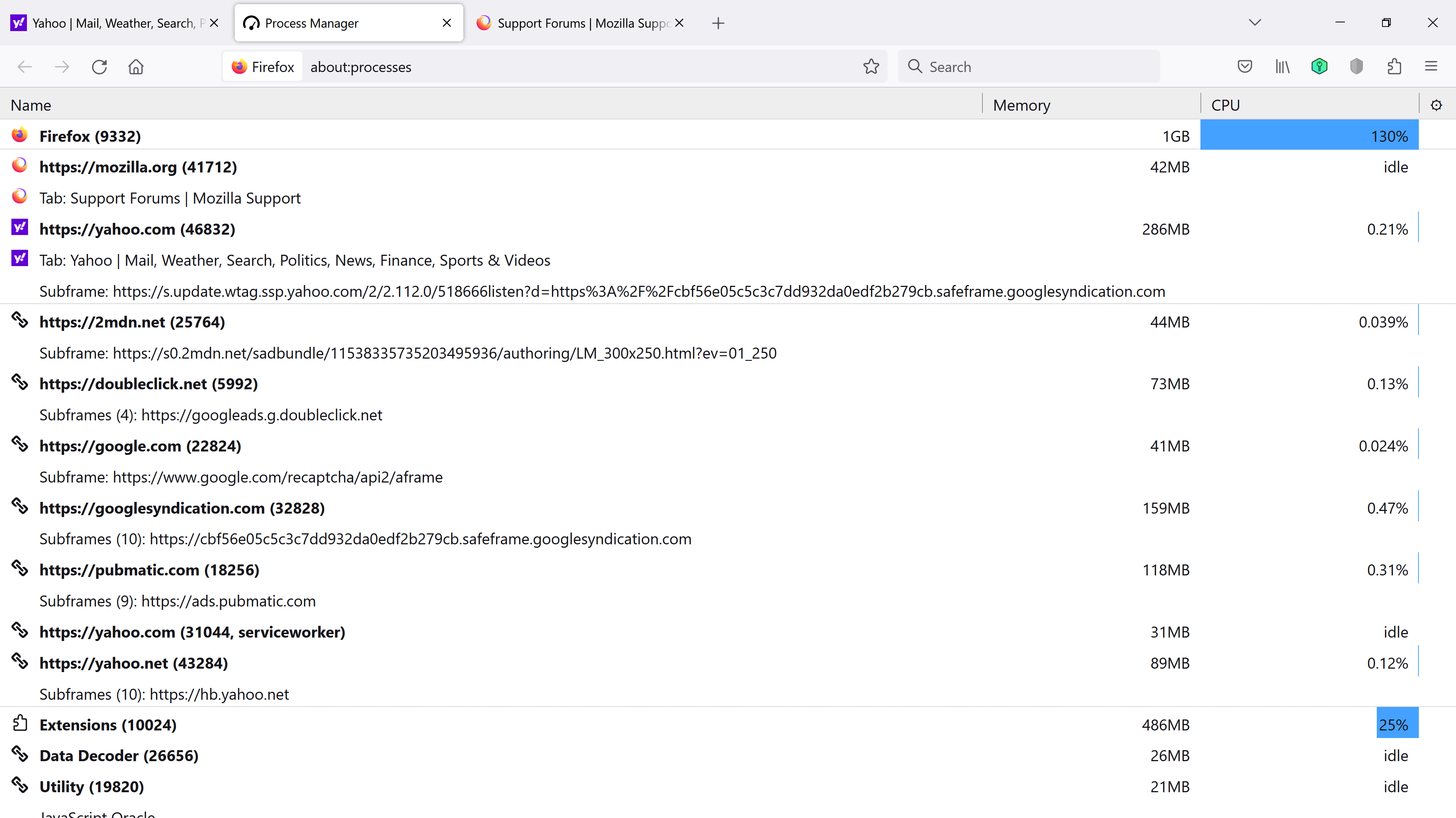Firefox uses large amounts of memory that bring everything to a halt
Since the last update (earlier this week) firefox uses large amounts of memory. It shows in the windows task manager 20 and more instances of firefox being open and one of them using 85%-90% of the available memory. I looked up help articles regarding this issue and one of them mentioned to "Delete content-prefs.sqlite file". When I do that it will help for a short period of time but then the issue is happening again. I'm using Windows 11 64 bit.
I'd appreciate some advice on how to deal with this.
ყველა პასუხი (9)
Can we get a screenshot of task manager performance tab? It will be helpful to see what your working with.
Press Shift+Esc to see the Firefox task manager and identify the processes causing issues.
jonzn4SUSE said
Can we get a screenshot of task manager performance tab? It will be helpful to see what your working with.
That's not the performance tab. Here's a bit more info on what's going on.
Introducing Firefox’s new Site Isolation Security Architecture https://hacks.mozilla.org/2021/05/introducing-firefox-new-site-isolation-security-architecture/
Firefox's Project Fission: better security and more processes https://www.ghacks.net/2019/02/07/firefoxs-project-fission-better-security-and-more-processes/
Enable or Disable Fission in Firefox https://www.ghacks.net/2020/09/20/you-can-try-firefoxs-site-isolation-feature-fission-in-nightly-now/
Another user with the same issue. https://support.mozilla.org/en-US/questions/1401082#answer-1557050
ჩასწორების თარიღი:
Sorry, I didn't know until now that the browser had a taskmanager. Here's the screenshot.
Note that there have been performance issues reported with Kaspersky.
You can reduce the number of non-essential processes by installing a blocker like uBlock Origin.
To investigate a high-usage process, hover over it in the Process Manager and click the speedometer icon.
Sidiana said
Sorry, I didn't know until now that the browser had a taskmanager. Here's the screenshot.
Not the browser, but Windows Task manager Performance Tab.
Firefox comes with a Task Manager as one of the developer tools (about:processes; Shift+Escape).
- "3-bar" menu button -> Web Developer or Tools -> Browser Tools -> Task Manager
- https://support.mozilla.org/en-US/kb/task-manager-tabs-or-extensions-are-slowing-firefox
- https://support.mozilla.org/en-US/kb/firefox-uses-too-much-memory-or-cpu-resources
- https://support.mozilla.org/en-US/kb/quick-fixes-if-your-firefox-slows-down