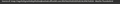Where email bodies are saved inside thunderbird profile directory?
Hi,
I have an Office 365 account synchronized. I see inside the thunderbird profile directory I use the next structure:
ImapMail/outlook.office365.com/
and here there are folder.msf files for each of the folders or folder.sbd directories for the account folders with other folders nested. In general, in the last level, together with the folder.msf file I see a folder file, for example, there is ImapMail/outlook.office365.com/INBOX.msf and ImapMail/outlook.office365.com/INBOX and the same for other folders inside the *.sbd directories.
But in the main level (just inside ImapMail/outlook.office365.com, not in any *.sbd directory), for some of the folders (without others nested, so without the corresponding *.sbd directory) I only see the folder.msf file, but there is not the file ImapMail/outlook.office365.com/folder
The body message of the emails in such folder is not saved in the folder.msf. Where is it then? It is downloaded, since I can see those messages offline. Further, if I open an email in a window I can see its body by means of View > Message Source. So, where is this saved? I tried grep -r "..." ImapMail with some email body content instead of ..., but it did not find anything.
Thanks!
გადაწყვეტა შერჩეულია
If you see a .msf file without an accompanying mbox file of the same name with no extension, it means the folder is set to not download message bodies (Account Settings, Sync. & Storage, Message Sync.).
პასუხის ნახვა სრულად 👍 1ყველა პასუხი (5)
I said that " I can see its body by means of View > Message Source", I wanted to comment that I could not find/understand the title/head of the displayed window. For example, the one in the attached screenshot in the previous post.
Message folders have two components, such as INBOX and INBOX.msf. The msf file is the index and the other is the mbox that contains the messages.
@davidsk But in the case I say, I can see only the *.msf component
ჩასწორების თარიღი:
შერჩეული გადაწყვეტა
If you see a .msf file without an accompanying mbox file of the same name with no extension, it means the folder is set to not download message bodies (Account Settings, Sync. & Storage, Message Sync.).
@sfhowes that's it. It's weird most of the top level folders were not set to download, when I didn't play anything with such options.
Thanks!