Can't access Spotify website.
For some reason I can't access the Spotify website (spotify.com or https://open.spotify.com/). I get this error message:
Page not found - We can’t seem to find the page you are looking for. Any ideas? This is infuriating. I'm on a Mac running Ventura and the newest version of Firefox. Thanks.
გადაწყვეტა შერჩეულია
Clear the browser cache and cookies
პასუხის ნახვა სრულად 👍 0ყველა პასუხი (4)
შერჩეული გადაწყვეტა
Clear the browser cache and cookies
I guess that was a "duh" moment for me. Not sure why I didn't think about that before I posted, but yes, thanks ! :)
Note that 111.0 is outdated, current is 112.0.2 and 113.0 is scheduled for released this Tuesday.
Does it still happen in Troubleshoot Mode?