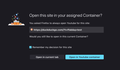Reset multi-account containers for a website
Summary Reset a site or domain to be no longer associated with a Container
I accidentally assigned my search-engine domain to a container. As a result every single search I perform from the URL bar asks if I'd like to open it in the assigned container instead. I'll select 'Remember my decision, open in current tab' (the current tab being the base no-container Firefox user). Unfortunately this does nothing.
I've searched through the settings and options and I've found no option to get an overview of the domain configurations or to reset a certain site. I've read suggestions online to delete the container, but this isn't an acceptable approach to the problem.
გადაწყვეტა შერჩეულია
Try: MAC icon -> Manage containers -> Container Name -> Manage site list…
პასუხის ნახვა სრულად 👍 1ყველა პასუხი (2)
შერჩეული გადაწყვეტა
Try: MAC icon -> Manage containers -> Container Name -> Manage site list…
cor-el said
Try: MAC icon -> Manage containers -> Container Name -> Manage site list…
I finally managed to discover the Manage site list option! What was tripping me up is that the symbol with 3 lines besides the containers was a clickable item and not just an anchor to reorder the list (it instantly changes the cursor into a dragging-style cross). Thank you!