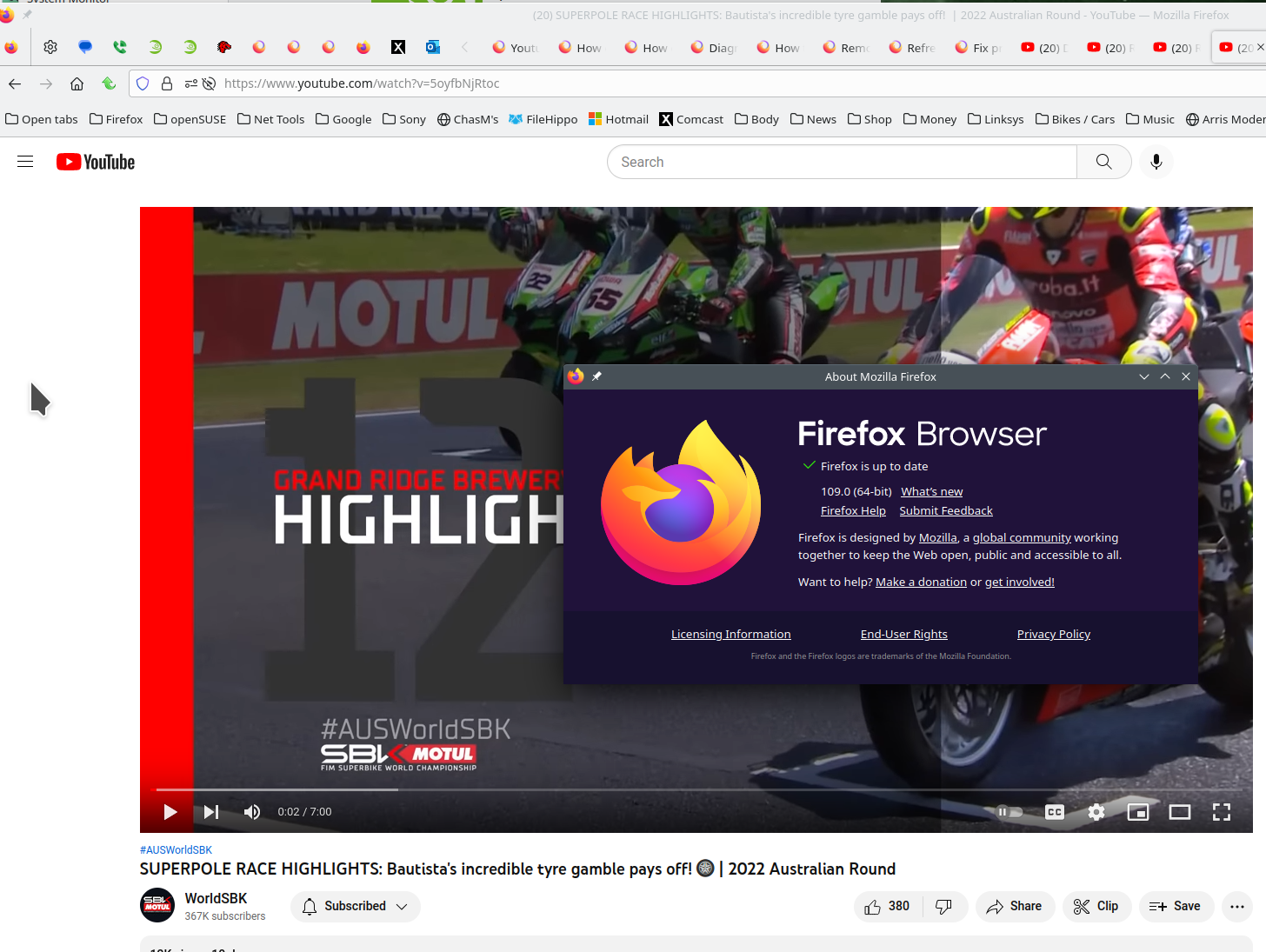Youtube struggles to open.
Hi, I recently began having trouble getting Youtube to work on Firefox.. Doesn't seem to want to connect, slow to open, mostly not at all, sometimes loads half the page....etc Constantly comes back with a message that I am not connected to the internet, which is nonsense.. It loads instantly in Microsoft Edge..which I normally don't use at all. I have deleted all history , Cache etc multiple times and that works maybe for one time and then the problem is back again.
Appreciate some help.
ყველა პასუხი (6)
Did you try with Firefox in Safe Mode? https://support.mozilla.org/en-US/kb/diagnose-firefox-issues-using-troubleshoot-mode#w_how-to-start-firefox-in-4troubleshoot-modesf5safe-modesf What security software are you running? I have no issues with YT. see screenshot
Did you clear the Firefox cache? https://support.mozilla.org/en-US/kb/how-clear-firefox-cache
ჩასწორების თარიღი:
I opened in safe mode... youtube didnt work
I opened in safe mode and refreshed... You tube still didnt work.
As I said in my original call for help, I have cleared history, cookies, cache etc multiple times. This works once.
I am using free version of Avast security.
I had no issue until recently...You tube was fine.. I have not changed anything.
Clear the Browser Cache Usually, this speeds up your browsing experience tremendously, but caches can become corrupt or otherwise cause problems. You should manually clear data from your browser's cache to ensure you're not seeing YouTube buffering because of cache issues
Regards, Will
Thanks willjoe, but as stated twice above I have cleared the cache multiple times. sometimes it allows me one instant access, but then just returns to spinning interminably, occasionally I do eventually get access... something is wrong with Firefox as Youtube opens instantly in Microsoft Edge.
Can you disable Avast, reboot and try again. Are you running Win 10 Pro? If so, try running Windows Sandbox and see if you have the same issue. https://www.howtogeek.com/399290/how-to-use-windows-10s-new-sandbox-to-safely-test-apps/
This could be a problem with the TLS 1.3 Early Data feature also known as Zero Round Trip Time Resumption (0rtt). You can try to set security.tls.enable_0rtt_data = false on the about:config page to disable this feature until this is fixed by Google or Mozilla to see if that helps.
See also:
- /questions/1376015 Issue with most Google sites on Firefox v100 64bit