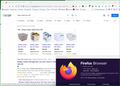Google ads don't display well
Hi, my google ads don't display correctly in google searches - can anyone help please? Mac M1 / Latest Firefox
Formatting is fine for the first second after the search, then chanegs and text displays over the images in the ades and is unreadble, unless I hover my moude over the ad.
With thanks
გადაწყვეტა შერჩეულია
You will need to determine which add-on is causing the issue.
პასუხის ნახვა სრულად 👍 0ყველა პასუხი (11)
With all my ad-blockers off, here is what I see in Windows. see screenshot If you feel this is Firefox issue, you should show how it looks for you in Safari and Chrome. Do you have the same issue with Firefox in Safe Mode? Let me go check on my mac.
ჩასწორების თარიღი:
Same for me on mac, even after updating to 107.0.1. see screenshot
Hi Jon,
Many thanks for your time and for getting back to me.
It only does it in Firefox oddly - see attached Safari search on the same laptop
Maybe its my ad blockers - sorry i'm not very computer literate - how would I know if I have any ad blockers on?
What do you have set here? see screenshot Did you also clear your browser cache? https://support.mozilla.org/en-US/kb/how-clear-firefox-cache Do you have the same issue with Firefox in Safe Mode? https://support.mozilla.org/en-US/kb/diagnose-firefox-issues-using-troubleshoot-mode
My font settings are attached.
This is very helpful thank you - I'll try all these other suggestions tonight Jon and let me know if they worked. Much appreciated.
Hi Jon,
Sorry for the delay in responding to your suggestion - I restarted FF in safe mode and it solved the probem!
Should I just leave it in safe mode, or woudl you recommend something else? With grateful thanks,
შერჩეული გადაწყვეტა
You will need to determine which add-on is causing the issue.
Done. It was the theme.
Many thanks for your kind help and happy Christmas.
Good work. ;-) Mark it as resolved and same to you and yours!