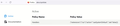GPO to set firefox to open ICA files in Citrix Workspace
Hi,
We've GPOs in place for Edge and Chrome that set said browsers on all our Windows endpoints to open downloaded ICA files in Citrix Workspace.
I've imported the firefox.admx and mozilla.admx file along with assocaited .adml files, checked Github, checked through the GPO settings yet cannot figure out how to do the same with Firefox.
Is there a Mozila Firefox for Windows GPO ADMX setting I can use to control the "Firefox>Settings>General>Files and Applications>Applications" section to add "Content type: ica | Action: Use Citrix Workspace"?
Thanking you....
გადაწყვეტა შერჩეულია
ყველა პასუხი (7)
We have policy called Handlers that should do what you want
https://github.com/mozilla/policy-templates/blob/master/README.md#handlers
Mike Kaply said
We have policy called Handlers that should do what you want https://github.com/mozilla/policy-templates/blob/master/README.md#handlers
Thanks, I enabled Handlers with the below info but Firefox>Settings>General>Files and Applications>Applications shows no ICA entry.
{
"mimeTypes": {
"application/x-ica": {
"action": "useSystemDefault",
"ask": false
}
},
}
Thought it may still work even though ICA not listed but it doesn't, ICA files need to be downloaded then clicked on before they open in default app being Citrix Workspace.
Mike Kaply said
We have policy called Handlers that should do what you want https://github.com/mozilla/policy-templates/blob/master/README.md#handlers
I changed Handlers from "mimeTypes" to the below "extensions", same result as before with no change in Firfox in that it doesn't show ICA added under Applications and .ICA files do not auto open.
{
"extensions": {
"ica": {
"action": "useSystemDefault",
"ask": false,
}
}
}
Can you go to about:policies and see if there are any errors?
Mike Kaply said
Can you go to about:policies and see if there are any errors?
about:policies#active Active The Enterprise Policies service is inactive.
about:policies#errors Errors Policy Errors Unable to parse JSON for Handlers
So there is something wrong with the below entry?
{
"extensions": {
"ica": {
"action": "useSystemDefault",
"ask": false,
}
}
}
შერჩეული გადაწყვეტა
Extra comma after false.
I use https://jsonlint.com/ to check my JSON.
Mike Kaply said
Extra comma after false. I use https://jsonlint.com/ to check my JSON.
Hi Mike, That did the trick, thank you!