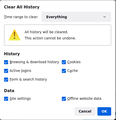Cookies and Site Data does not clear
v 91.0.1 on Mac Tried 2 ways. No effect. - Settings >> Privacy and Security >> Cookies and Site Data >> Manage Data, or Clear Data--both leave cookies after Removing or Clearing All. Looks like 16 MB of cookies remain--from 2-3 weeks old. Tried repeatedly-- the list is cleared (while selecting remove All), then immediately comes back in entirety once I check again.
- Menu >> History >> Clear Recent History >> Clear All, "Everything" >> No effect.
- I deleted a Firefox profile that was not in use. No effect.
THX for guidance. best to All.
ყველა პასუხი (5)
I forgot to Add that my "Delete cookies and site data when Firefox is closed" has not worked as well. Closed several times.
THX
Hey , If You wanna clear data of any specific website , just visit the website and click these shortcut. Windows / Linux: Press Ctrl+Shift+Delete. Mac: Press Command+Shift+Delete after pressing the clear all history menu will popup , select all and do not forget to select Time Range To clear [Everything]. Same goes for clearing all history from firefox , just select Everything in the Time Range To clear
I thing You forgot to select everything on time range to clear . Please Let me Know If this solved your issue or not
Make sure you do not run Firefox in permanent Private Browsing mode (Always use Private Browsing mode; Never Remember History).
- https://support.mozilla.org/en-US/kb/private-browsing-use-firefox-without-history
- https://support.mozilla.org/en-US/kb/common-myths-about-private-browsing
- Settings -> Privacy & Security
Firefox will: "Use custom settings for history" - remove checkmark: [ ] "Always use Private Browsing mode"
Do you keep cookies or do you keep site data (local storage/indexdDB) ?
Greetings to All,
Sincere THX.
- I have always selected "clear everything" to no effect. - I did Not have "always use private browsing mode selected" > I did have Firefox will "remember history" which I now changed to "use custom settings." The "remember browsing," and "remember search" remain selected (both unchanged from previous).
- Clear history, manage data > remove all, and closing browser ("delete when browser closed has always been selected") have no effect. Cookies and site data only grows.
- re: cor-el > sorry. Not sure I understand...?
with gratitude for all, E