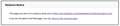Redirect Notice when using Google Images
Hi, apologies if this has been asked before.
In the last few days I have started getting a 'Redirect Notice' - (see attached image) when I click a link in images. I am using Firefox 84.0.1 on Windows 10. I using Google as my main search engine. Now, if I click a link I get a Redirect Notice on some (but not all) of the links below the image. The link actually goes to the correct page and not some dodgy web site. However, I read somewhere that this is a virus (?) so just to be on the safe side I ran a full scan using Windows Defender and Malwarebytes Premium and nothing showed up. I have also cleared the cache and history and restarted Firefox but none of the above has made any difference. I cannot find any settings that allow me to stop this and I would welcome any help.
Kind Regards
George
ჩასწორების თარიღი:
ყველა პასუხი (6)
Can you provide the steps to replicate your issue?
My steps: I did a google search for opensuse clicked on images then clicked one of the images and I get a bigger view of the image click the bigger image again and then I'm taken (redirected) to the website with the image I didn't get any warnings about being redirected.
Hi Jonzn4SUSE
I was browsing for an old style bell alarm clock (I typed 'old bell alarm clock' into the search field in Google). I then clicked IMAGES. I chose 1 at random (see screen snap) and I got the Redirect Notice. It seems to arbitrary for some reason and if I click the link in the Redirect Notice it takes me to the correct site.
George
I'm in the US and that artstation.com is not in my results, but I don't see an issue because it is a legitimate warning and it may be google acting a little different in the EU.
Do you always get that message when you click on Google results? I would try a different search site to see if it behaves in the same way.
I'm in the US and that artstationdotcom is not in my results, but I don't see an issue because it is a legitimate warning and it may be google acting a little different in the EU.
Do you always get that message when you click on Google results? I would try a different search site to see if it behaves in the same way.
I think I have found the reason for this. I got fed up with the Google 'Before You Begin' screen each time I logged into Firefox. After searching for a way to disable it I found an option that involved disabling cookies (see attached images). I've now undone this and the Redirect Notice has gone.
What a palava!!
George
Good work tracking that down.
By the way, the reason for the redirect warning is to prevent misuse of Google's redirector/tracking script to fool people into visiting dangerous pages. If Google detects that you did the search yourself, then you don't get a warning. I guess they are using cookies for that.