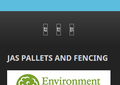Firefox Quantum 68.0 not displaying offline icons (web development)
There appears to be an issue in Firefox Quantum 68.0 (64 bit) Windows 10 with it not displaying icons offline. You can now only see them when the website is uploaded online. This has never before been the case in all previous versions. I've attached a screenshot. there should be displaying in the image facebook, twitter and instagram icons. Makes it very difficult when you can't see them when designing a website. No issues in Chrome, Edge or Opera Browsers.
ყველა პასუხი (8)
My guess is that you are using a font library, like Font Awesome?
If that's the case, you can't always use the library CSS file locally. The specific issue that you run into with Firefox is that it will give you the ORS request not HTTP error message in the console.
This prevents Firefox from loading the required font files that are associated with the file.
I've just rolled back to the previous version of Firefox and it's working again so it's something to do with Quantum 68.0. As I mentioned no issues at all with all other web browsers, the icons are all displaying fine.
Do you see any error in the web console?
I performed a system restore and I'm now back on 67.0.4 with no issues with icons displaying offline. It's happening in 68.0. I didn't check for errors I just rolled back to solve the issue.
I wonder whether it is related to the same issue as this thread:
Hi guys, thanks for the replies. It does appear to be similar type of issue doesn't it. Thanks for that link. I think I'll just stick with 67.0.4 for the time being. Hopefully the developers can find some kind of fix, it must be affecting many web designers using the browser.
Just received a report from a web designer using a MAC and they are also experiencing the exact same issue using 68.0
mackerbootle said
Just received a report from a web designer using a MAC and they are also experiencing the exact same issue using 68.0
Did you mention the file:// security change from the other thread? Maybe they could test that if you can't.