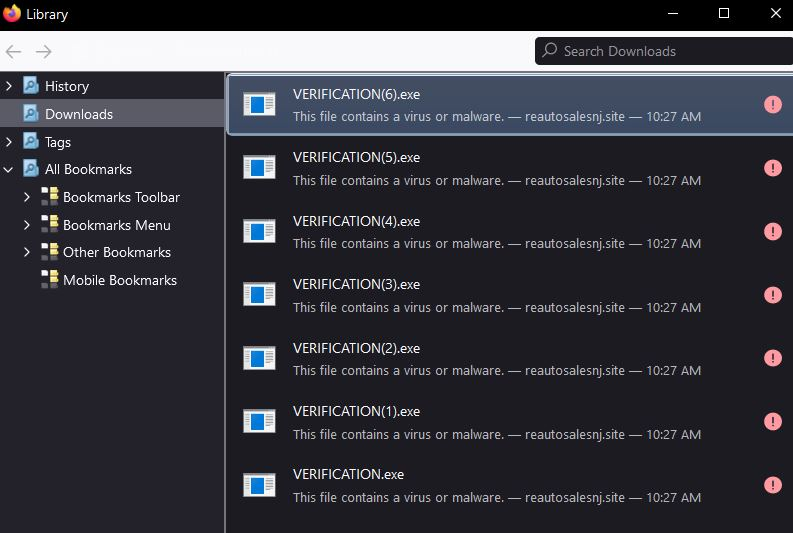Unable to delete "verification.exe" from download library
Several instances of this "verification.exe" malware appear on download history when firefox is opened as shown. Remove from history or clear downloads doesn't eliminate them. They reappear whenever firefox is opened.
Suggestions to eliminate this nuisance welcome.
すべての返信 (3)
Does it still happen in Troubleshoot Mode?
Go to about:support in the address bar, scroll down to the "Places Database" heading, click the "Verify Integrity" button and wait for it to complete. The output will indicate if there are errors with the database and if they were fixed.
You can do a malware scan, just to be sure.
It does occur in Troubleshoot mode. Places database:verify integrity showed no issues.
Did a couple malware scans with Eset nod32, everything checks out.
Web search suggested a Firefox reset, though I understand that wipes all custom code. I've been using the custom code for years without issues and its fairly complicated.