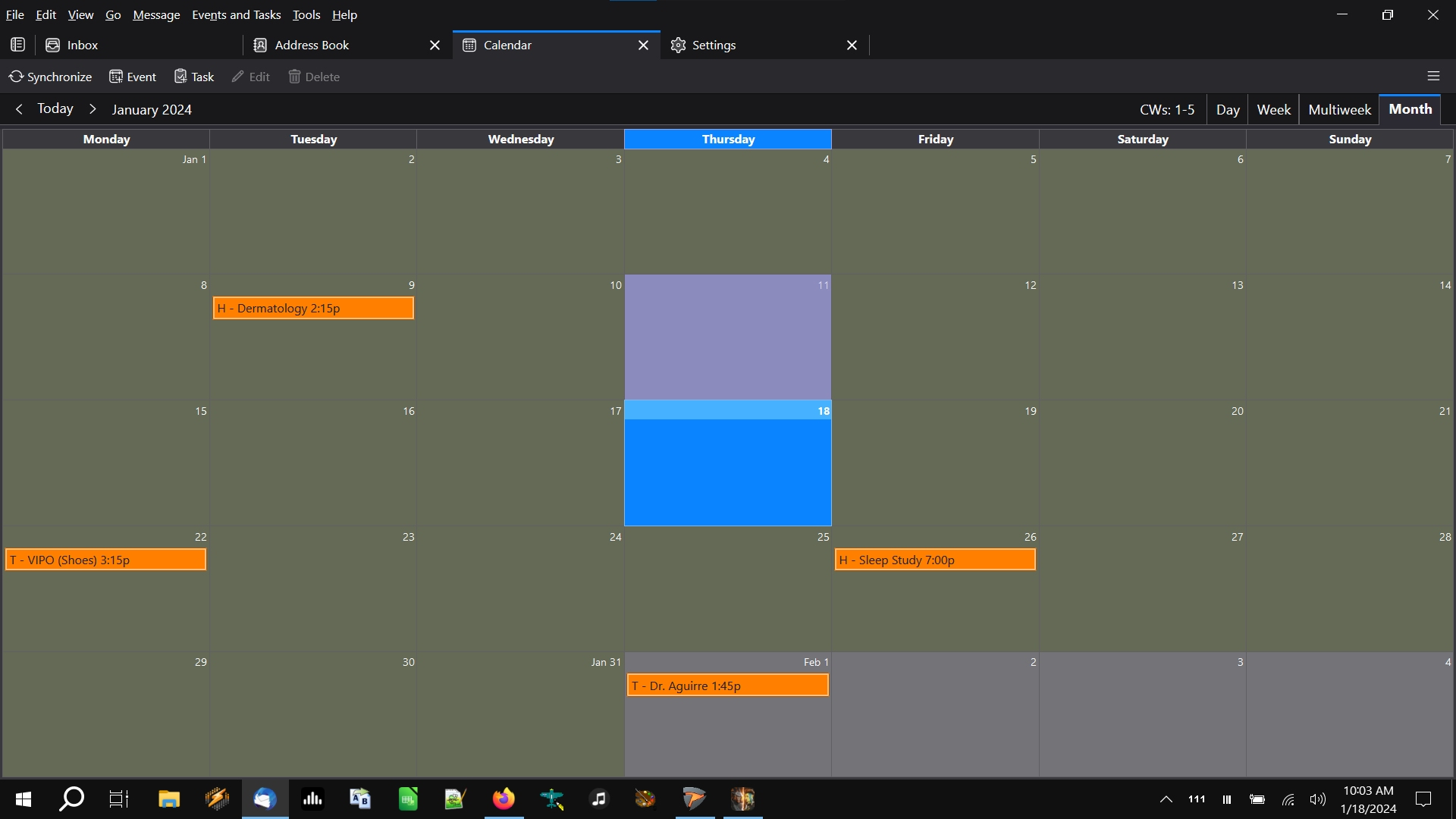Background Colors of the Calendar, not the events on the Calendar
Hello,
I am getting old, my vision is much weaker than it used to be and now I have what is commonly referred to as "Eye Floaters." There's nothing that can be done to fix that, but with dark themes I can usually not see them. Due to a bug (or feature, if you prefer) in the Windows 10 Scaling and Layout settings, once you change them, there's no going back, at least that I have found. Low vision forced me to try to increase the font size in Windows, and in the (seemingly irreversible) process, I set Scaling to 150%. That fixed the problem of text being too small, but it also affected many programs in a negative way. Everything is waaay too big. For example, the menu bar and overall page header in Firefox was massive, taking up nearly a third of the top of my monitor screen. It did the same thing in Chrome only worse. The page footer was almost as big and between the two it left about two inches in the middle to view a website's content. This was very annoying to say the least.
I found a fix for Firefox, by changing the ui.textScaleFactor to 100. However, that did not work for Thunderbird. I found a way to fix it, by going back to Thunderbird 102, and now the email and address book are fine, and the calendar works fine, except for the colors with really bother me. I can't read the screen without looking away to the right of the screen. This is because the colors are too bright, and that is in a dark theme. I don't even want to look at a light theme. It would probably blind me.
Here's what I have. The 1st image is what it looks like, and the 2nd is what I would like to make it look like. Is it possible to do that? Please excuse the low quality color replacement on the 2nd image...
選ばれた解決策
Attached are two screenshots of the calendar in 102 with the Dark theme. The first one shows the calendar with 'Optimize colours for accessibility' unchecked in Settings/Calendar. The second one shows the calendar with the setting enabled.
この回答をすべて読む 👍 1すべての返信 (7)
The attached picture shows the calendar in 115 with the Dark theme and some modifications applied in a userChrome.css file. The day box for Today is grey, and the box for a selected day is a green hue. The colour of the test event extends over the width of the box instead of a thin vertical bar next to the calendar colour. This makes the event category more prominent (colours can be edited in Settings/Calendar).
If you are comfortable using a css file (many topics in this forum), I can post the necessary code.
I have never edit CCS code in Thunderbird, but I am moderately good at following written instructions as to what to edit. My first question though, is would that work for 102? If it would, can you tell me how to set up the colors for the shades of grey and black as I posted in that 2nd image? Those bright colors are the problem for me, and that is what I need to change. If you would read this article on Eye Floaters, you will understand why I need a darker theme with no bright colors. They are truly a pain in the petunias...
この投稿は Tim Bear により
Hello
In addition For information purposes https://connect.mozilla.org/t5/ideas/in-agenda-display-show-category-color-as-background-color/idc-p/49262
For information purposes layout.css.devPixelsPerPx https://www.youtube.com/embed/6pPoqB5Vrro https://connect.mozilla.org/t5/discussions/layout-css-devpixelsperpx/td-p/42594
この投稿は Agent virtuel により
hello
In addition For information purposes https://connect.mozilla.org/t5/ideas/in-agenda-display-show-category-color-as-background-color/idc-p/49262
Other For information purposes layout.css.devPixelsPerPx https://www.youtube.com/embed/6pPoqB5Vrro https://connect.mozilla.org/t5/discussions/layout-css-devpixelsperpx/td-p/42594
I would like to repeat what the point of this thread is... I would like to change the Background Colors of the Calendar only, in Thunderbird 102, not the events on the Calendar, they are fine.
この投稿は Tim Bear により
選ばれた解決策
Attached are two screenshots of the calendar in 102 with the Dark theme. The first one shows the calendar with 'Optimize colours for accessibility' unchecked in Settings/Calendar. The second one shows the calendar with the setting enabled.
Wunderbar! 99% exactly what I was looking for. I can live with the current day being light blue, since the rest of the calendar is dark.
Also, I was under the mistaken impression that what I was seeing in Thunderbird was it's own dark theme, but it was actually Windows 10's dark theme. Thank you for pointing that out, sfhowes!
Thank you to everyone else as well. Every little bit helps somebody somewhere!