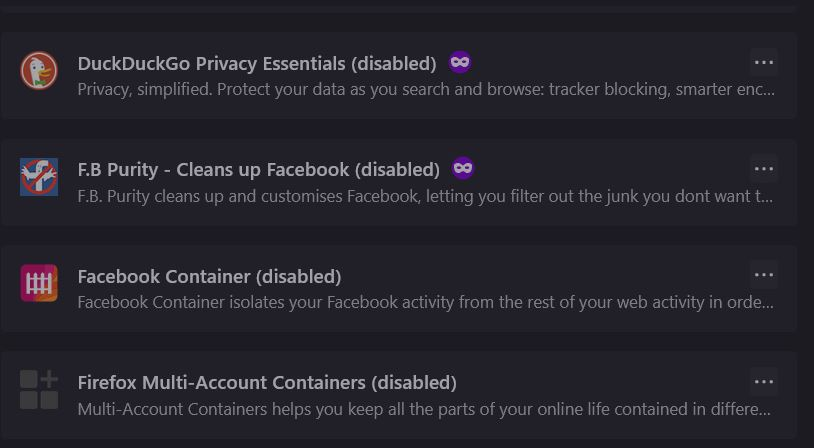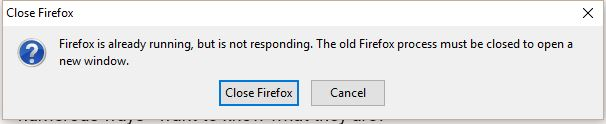Opening links in Outlook 2021 emails (not outlook.com) resets Firefox theme to default and disables extensions
Hey guys!
I'm running Win 10pro, Microsoft Office Pro Plus 2021 and Firefox X64. I set Firefox as the default browser, but for some reason that setting isn't "sticking." If Edge is installed, I can't find it. Believe me, I tried, because I wanted to uninstall it if possible.
I'm still getting used to the new Outlook (I won't tell you what version I WAS using...) but this is throwing me for a loop...
If I do not have Firefox open: When I open a link in Outlook, a new window is opened in Firefox. This window does not include any toolbars nor are any of my customizations applied (themes, extensions) As a matter of fact, opening the link in this new bare-bones window disables all my extensions and if I want my theme back, I have to remove it from my theme manager and reinstall it, because the option to enable/disable the theme isn't there.
If I DO have Firefox open: When I open a link in Outlook, I get "Firefox is already running, but is not responding. The old Firefox process must be closed to open a new window." If I close Firefox, I'll get that same bare-bones window and all my extensions and themes are disabled.
Has anyone seen anything like this before and can you help?
Thanks a bunch....
この投稿は demutthaus により
選ばれた解決策
Resolved!
The issue was that I had Firefox 64 bit AND Firefox x86 installed. When opening links, Outlook spawned x86 which overwrote my settings in 64 bit. Not sure why that happened, but that's the deal. Once I uninstalled x86, life went back to normalこの回答をすべて読む 👍 0
すべての返信 (1)
選ばれた解決策
Resolved!
The issue was that I had Firefox 64 bit AND Firefox x86 installed. When opening links, Outlook spawned x86 which overwrote my settings in 64 bit. Not sure why that happened, but that's the deal. Once I uninstalled x86, life went back to normal