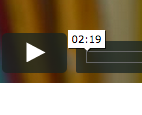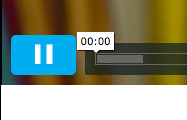Most videos appear to start but won't play on Firefox for Mac
When I start a video, it appears to start playing but it won't play. The download bar goes about 5% and the Play arrow turns into a Pause button, but nothing else happens. This happens on every Vimeo video and several others, so often that I'm about to stop using Firefox again and go back to Chrome, which has no problem with any of these videos. I'm running a MBP 13 inch Early 2011, Latest macOS High Sierra, and a fully updated Firefox. I have loaded the browser several times in safe mode to no avail. I even went to Sophos (my firewall) and explicitly allowed the URL of the video. Nothing works.
選ばれた解決策
Please Refresh but do this 1st:
- https://support.mozilla.org/en-US/kb/export-firefox-bookmarks-to-backup-or-transfer
- https://support.mozilla.org/en-US/kb/back-and-restore-information-firefox-profiles
then
TEST....... If no issues then Extensions which need to be added back in 1 at a time and tested ..... Or it is your Profile : Make a new one and test ...:
If is your Profile :
- https://support.mozilla.org/en-US/kb/recovering-important-data-from-an-old-profile
- http://kb.mozillazine.org/Transferring_data_to_a_new_profile_-_Firefox
Note: Any customization will revert back to default, you will also need to reinstall Extensions.
Please let us know if this solved your issue or if need further assistance.
この回答をすべて読む 👍 1すべての返信 (3)
選ばれた解決策
Please Refresh but do this 1st:
- https://support.mozilla.org/en-US/kb/export-firefox-bookmarks-to-backup-or-transfer
- https://support.mozilla.org/en-US/kb/back-and-restore-information-firefox-profiles
then
TEST....... If no issues then Extensions which need to be added back in 1 at a time and tested ..... Or it is your Profile : Make a new one and test ...:
If is your Profile :
- https://support.mozilla.org/en-US/kb/recovering-important-data-from-an-old-profile
- http://kb.mozillazine.org/Transferring_data_to_a_new_profile_-_Firefox
Note: Any customization will revert back to default, you will also need to reinstall Extensions.
Please let us know if this solved your issue or if need further assistance.
Thanks. That did the trick. Either due to the fact that Firefox upgraded or that I had sync enabled, most of my plugins were reinstalled and my bookmarks were there. So that fixed the problem and I didn't have to manually restore anything. Thanks!
If you use extensions ("3-bar" menu button or Tools -> Add-ons -> Extensions) that can block (wanted) content (e.g. Adblock Plus, NoScript, Ghostery, uBlock Origin) always make sure such extensions do not block (wanted) content.
- make sure your extensions and filters are updated to the latest version